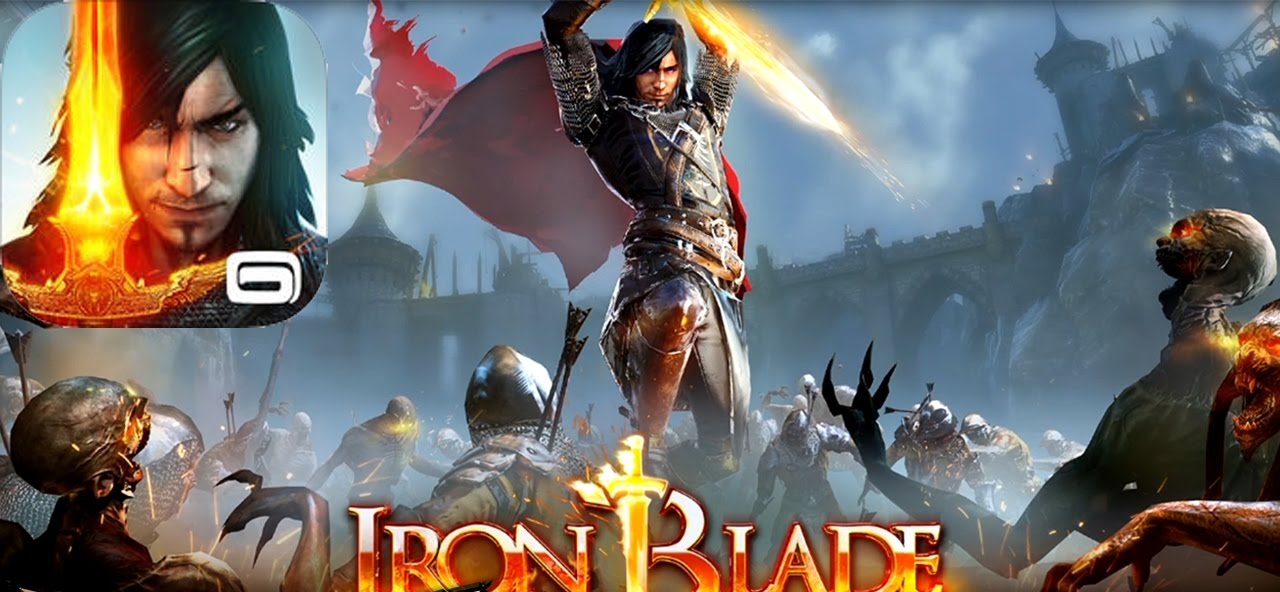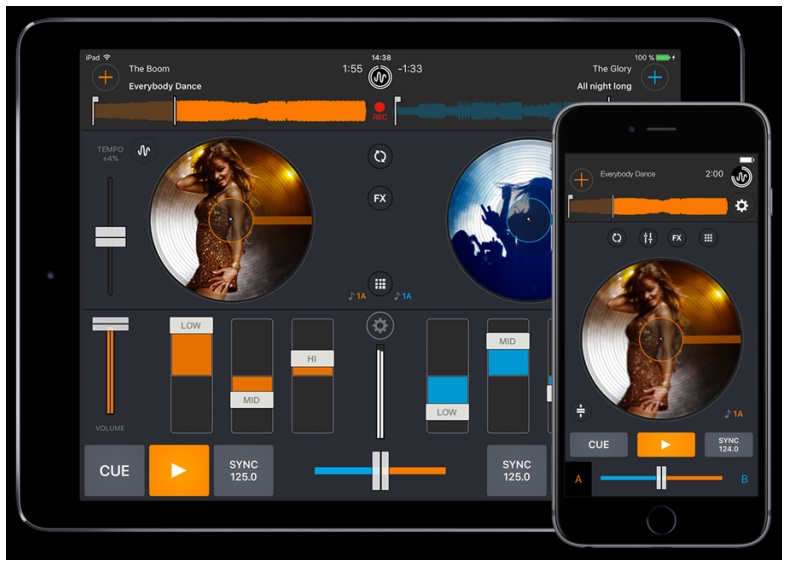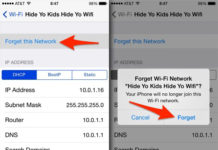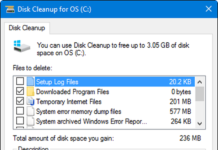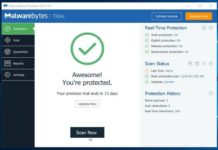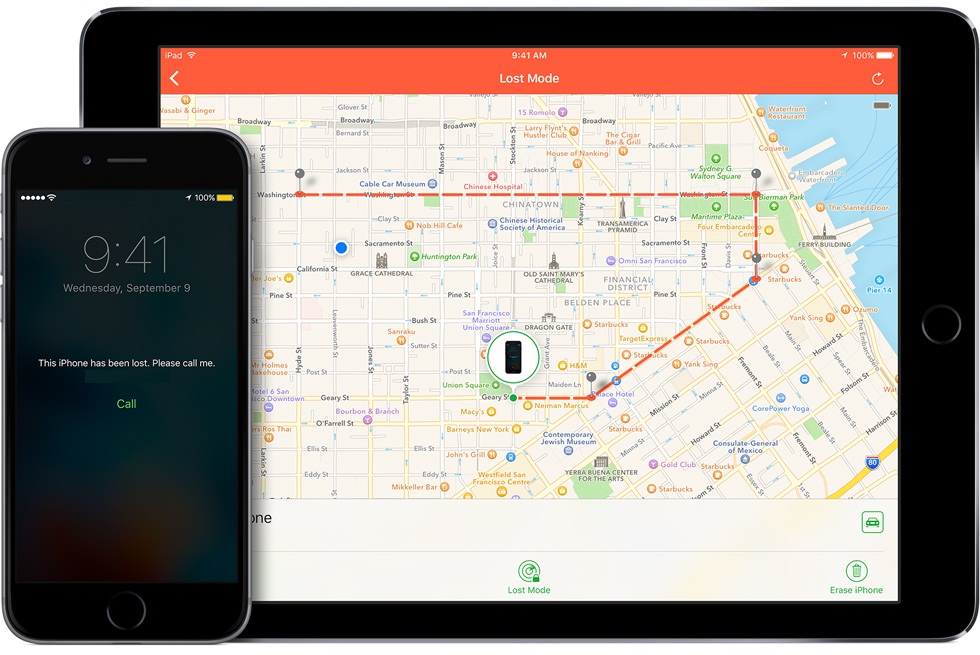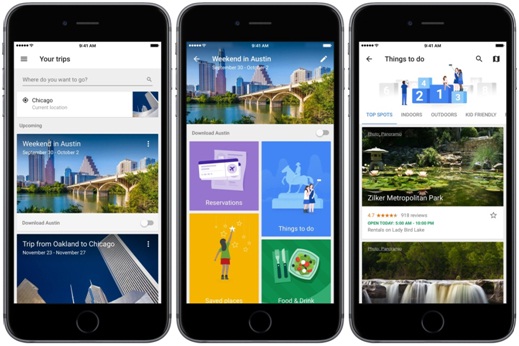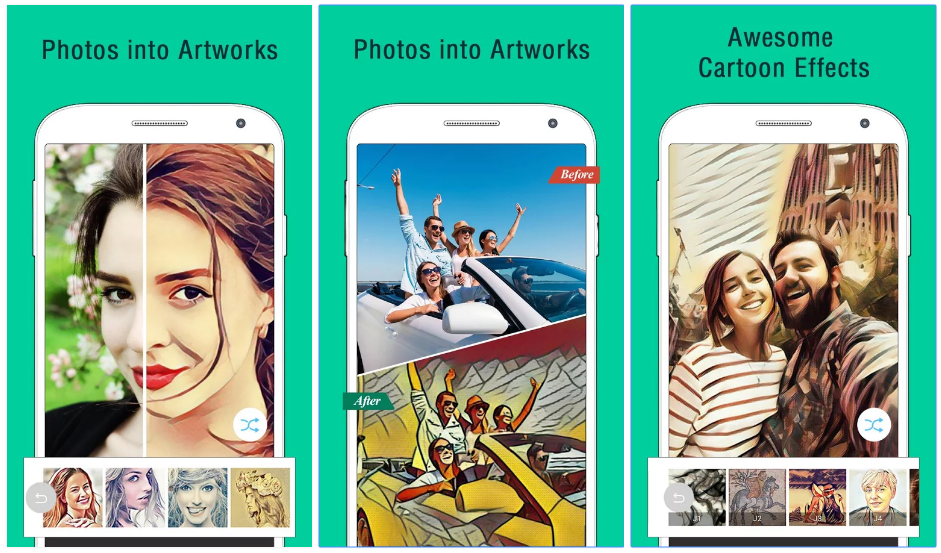Apple allows a tool to find your lost or stolen iPhone. To find your lost or stolen phone, you need my iPhone option. If it’s not got back at least, you can block your iPhone from the third persons to access your data’s. The find my iPhone option is part of iCloud service to use your GPS location and internet connection to make certain activities.
How to Use Find My iPhone to Find A Lost iPhone
The first thing you need to do before your phone was stolen or lost is having an iCloud account and find my iPhone set up option.
Step 1: Log in to iCloud account
For setting up the find my iPhone installed on your iPhone, you must log in to your iCloud account using your iPhone ID.
Step 2: Find my iPhone to locate your iPhone
Go to the find iPhone settings through iCloud for finding my iPhone immediately which will determine your device and enable it. If you have more than one device add all the devices on the search for my iPhone set up to locate all the devices immediately. If this determines your device, it will show find my iPhone on a map with the small dot. Then you can find the exact place of your iPhone using the Google map.
- If you have lost your iPhone nearby then the first click for the play sound. This will send audio to your device immediately. Then you can easily find your lost iPhone. If you do not find your device even after the sound play, then go for lost mode. It will allow your device remote locks your screen and password. It is important to keep your password safe and securely.
- Once you decided that you won’t get your iPhone back, then delete all the data available on your iPhone. To remove the data, you must enter the erase button and click the terms and conditions. This will help your data to be prevented from the thief. This option also allows you to retrieve your data after you got your iPhone.
- If you found your device on running continuously on Google map, click the small dot to view your device location through GPS.
- You can also block your IMEI number to avoid the third person to use your stolen or lost iPhone. This is the alternate way to prevent your iPhone other than find my iPhone set up.
Steps to follow when your iPhone is in offline:
Sometimes your iPhone will not show in Google map for the following reasons. Loss of battery or turn off, Not connected to the internet, Location was disabled. In this situation, you have to set up the settings like “notify when found”.
- Play sound
- Lost mode
- Erase
Finally, remove your account from iPhone when exchanging your iPhone.
We have provided the steps and procedures to use find my iPhone set up to locate your stolen or lost iPhone. This would help you to find your device in future if you lost or stolen.