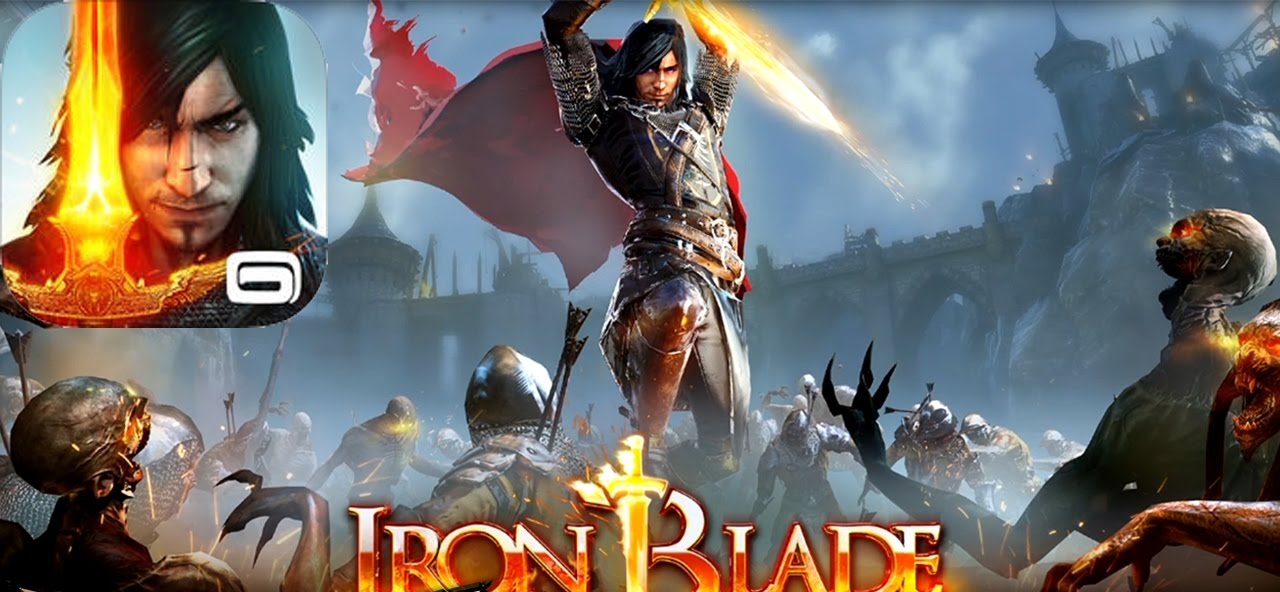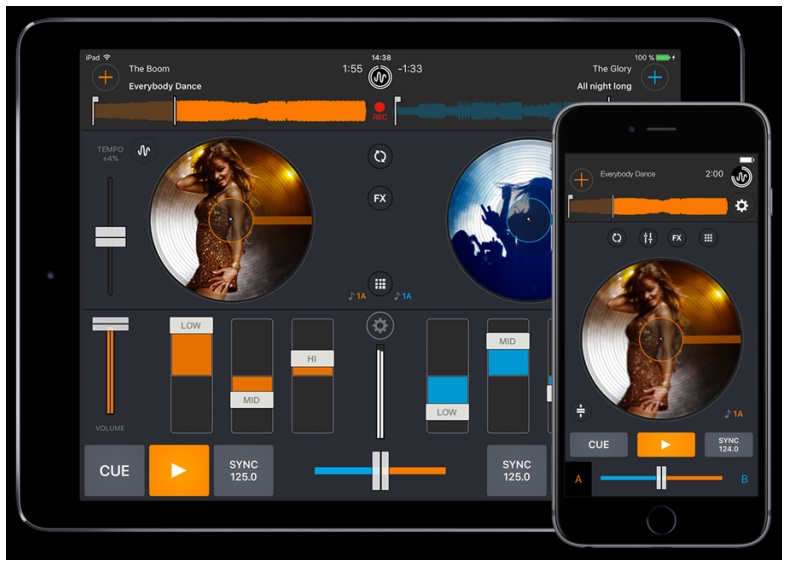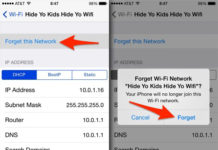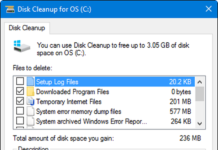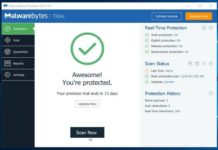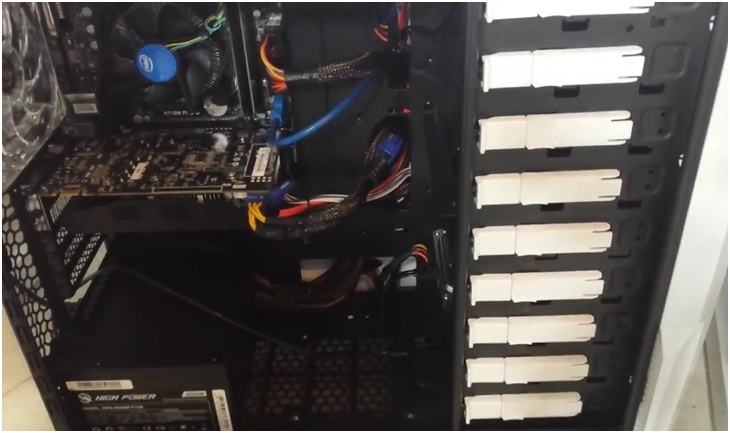According to the source, the Apple brand has just dropped an amazing Mac OS High Sierra which is already grabbing the attention of the users. For information, it seems like software has got the great changes especially when comes to the photo type apps. With the better performance, you might find the great features. These are the features which will be going to get better and better for the software. Here we are mentioning 8 Best Photos features in Mac OS High Sierra.
List of 8 Best Photos features in Mac OS High Sierra:
1. Levels
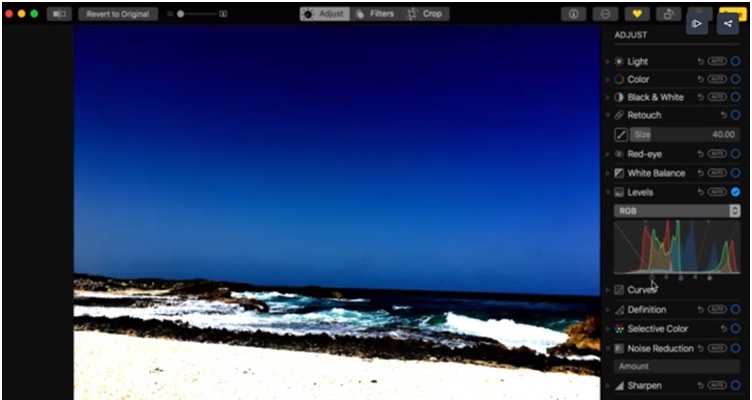
It is said to be the best tool which allows you to make changes from average type photos to great form. With this tool, any user can reduce the noise available in the photo. Also it helps to sharpen the images at anytime.
2. Compare button

By following this option, the user can easily compare the original image with the noise image to convert. This will help you to bring the fine image at the end due to the comparison.
3. RUI
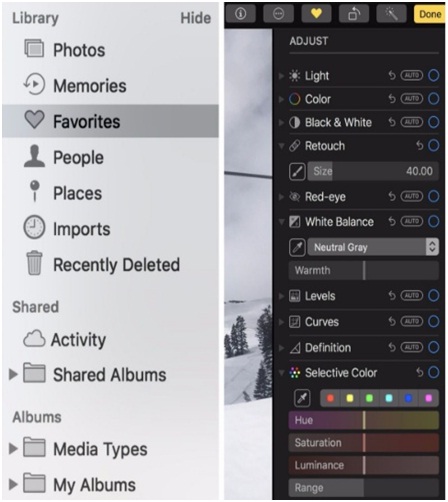 It is said to be the Refreshed User Interface which allows you to find all the options in the same panel. Also you can navigate with the new form which is available on the left side.
It is said to be the Refreshed User Interface which allows you to find all the options in the same panel. Also you can navigate with the new form which is available on the left side.
4. Revamped filters
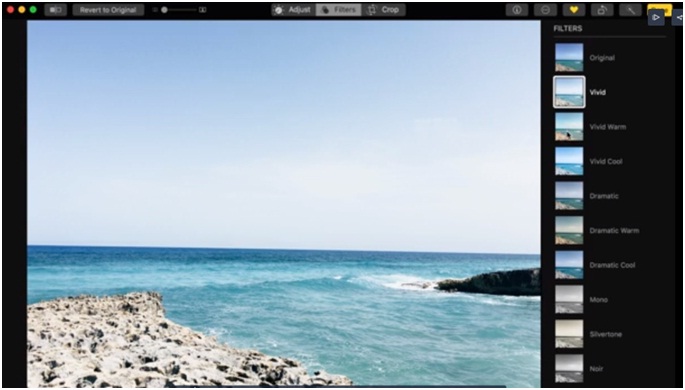
This tool has upgraded with the additional filters where you can edit in retro mode along with saturation and hue mode as well. Here also you can check out the new presets which actually everyone wants to use while performing with the photo editing.
5. Selective color
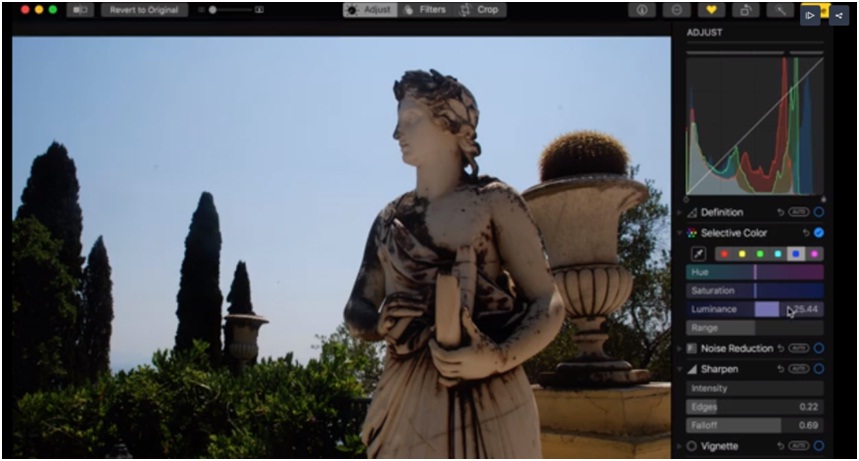
It is one of the best features that you can use at any time when comes to the editing process. With this tool, you can bring out the color in the specific place.
6. Better selection tools
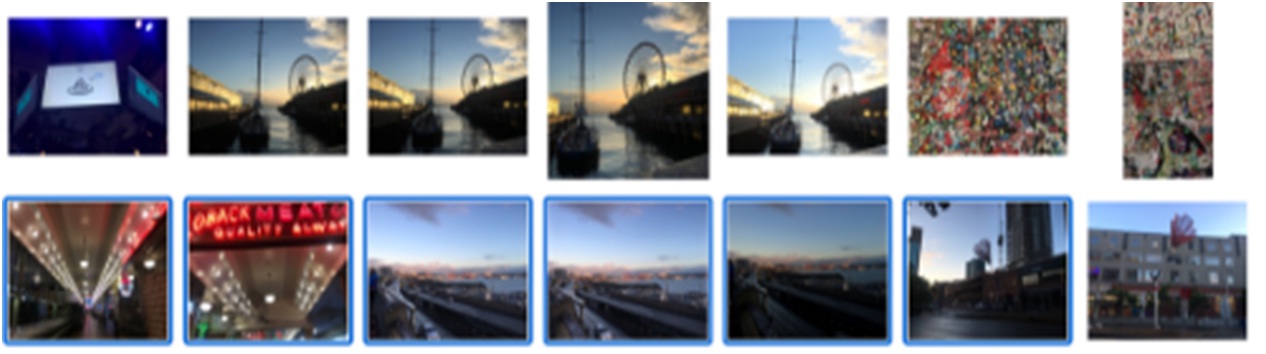
By using this tool, you can select a large number of images at a single place. It is very easy and flexible to find the selective image from the group of photos.
7. Live photo Edit

By capturing the live photo or video, you can trim the video as per your convenience. Also, you can edit the image and video during the time of capturing as well.
8. Curves

As an addition, this tool is one among the best for editing the pictures at a time. When comes to edit you don’t need to download any other apps from the store. All you just need is this tool for the editing process.
Conclusion
The users who are all waiting to know about the Best Photos features from the latest edition of Mac OS High Sierra, especially for the photos, can view above at anytime.