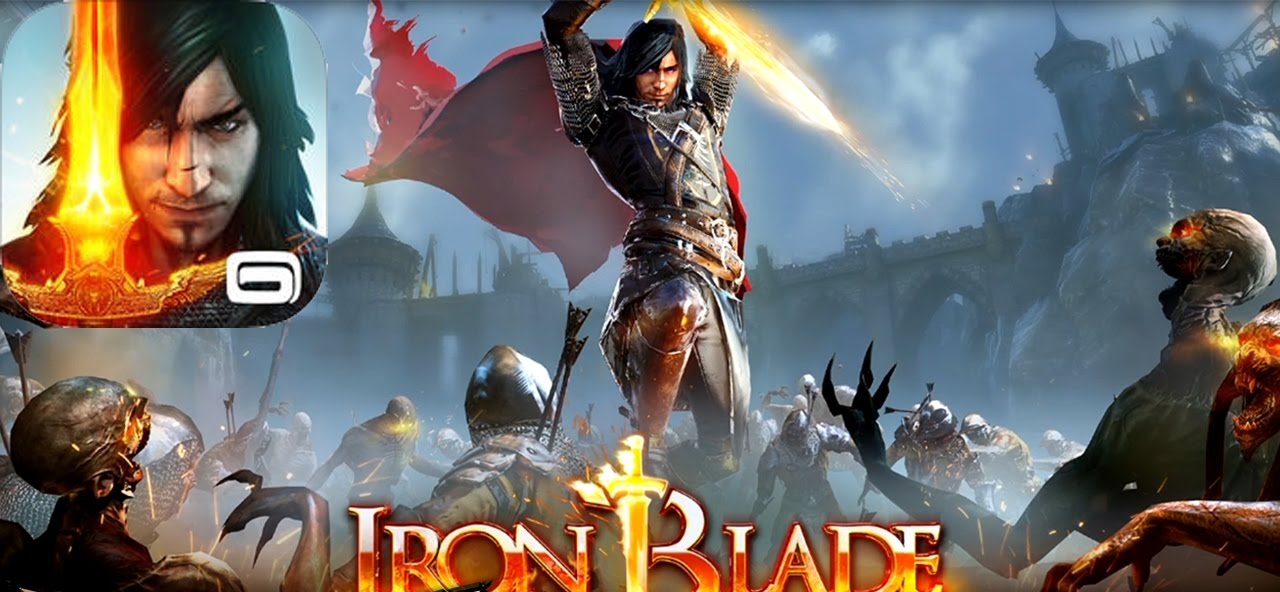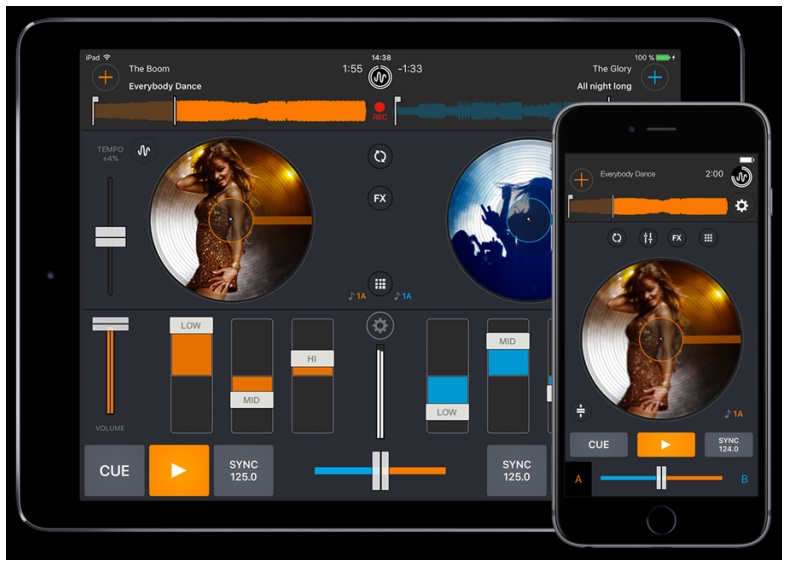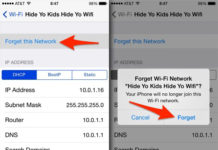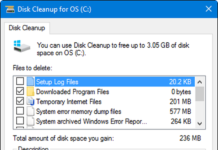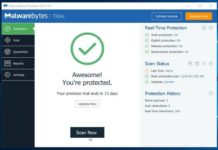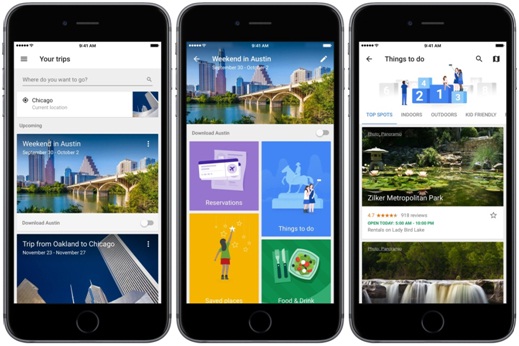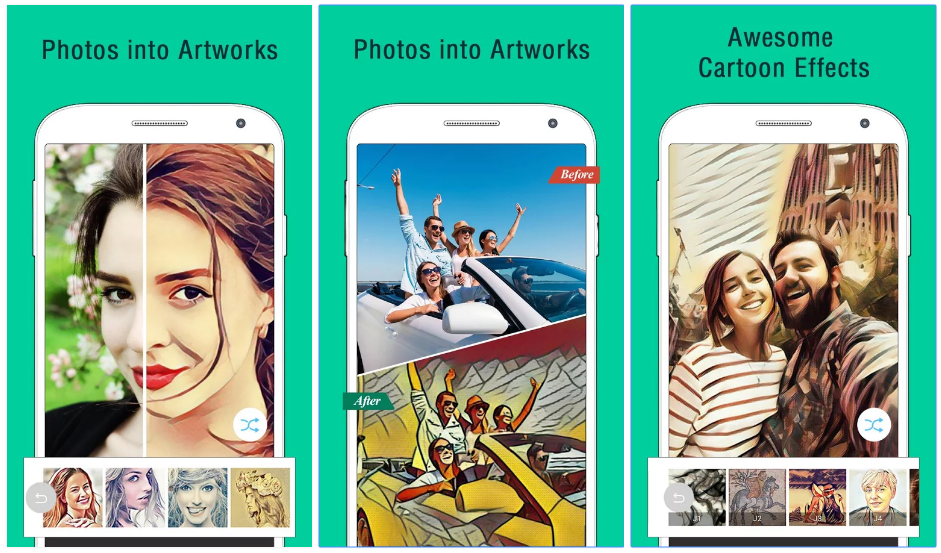Won’t know How?
It is one of the common queries that How to sell app on Google play. To those people who all are seeking to know for a long time can follow here. First of all, the users should follow some of the important steps to publish and sell their android app with a fixed price to the customers.
Requirements to satisfy:
Before going to sell your Android app, you need to sign up the Google Play for uploading and sell your app on the store.
How to sell app on Google play
Let’s have a look on submitting and selling the app by providing the steps below. Hope it will be very helpful for all the beginners that who want to sell their app on Google Play.
Steps to follow
For the beginners, here we are sharing the simple step by step procedure to sell your app in the store at a short span of time. Let’s check out some of the steps are
Step 1: Firstly, the users should visit the Google Play by signing in, and then go to the option “Add new application”
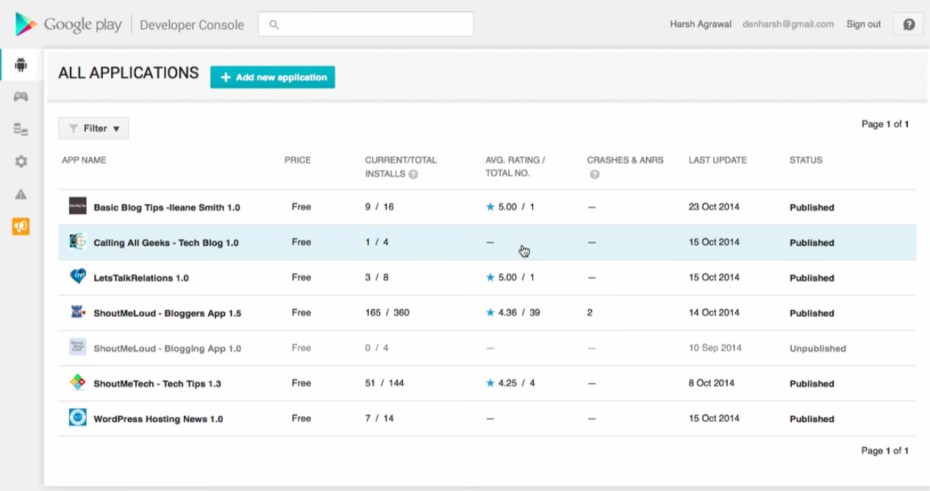
Step 2: Once the above process is done, the page will appear on the display screen with the input boxes like asking the title to fill and submit by clicking the upload APK.
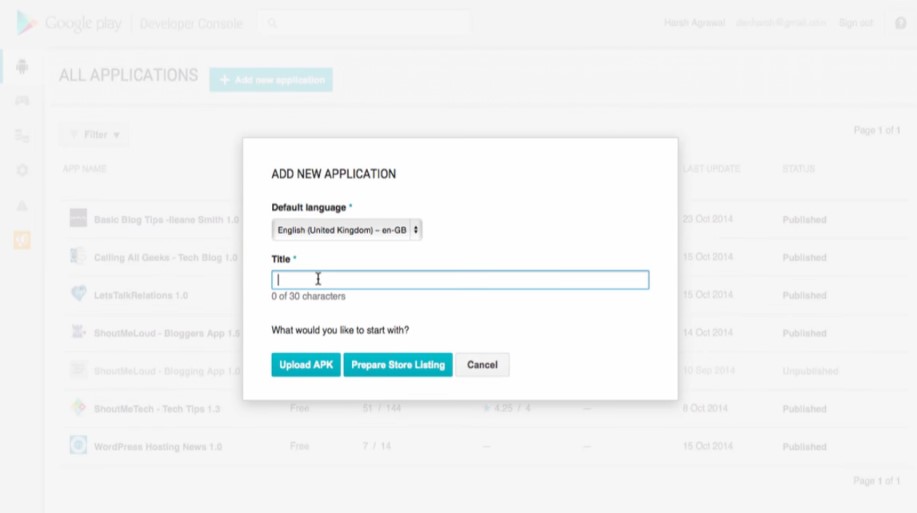
Step 3: After completing the process, you need to click the “upload your first APK to production”. Now it will get an uploading process until it is getting completed.
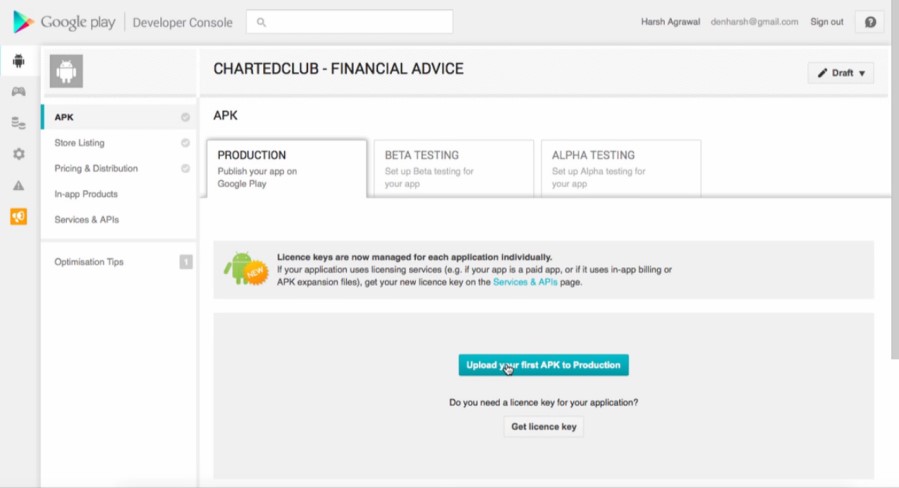
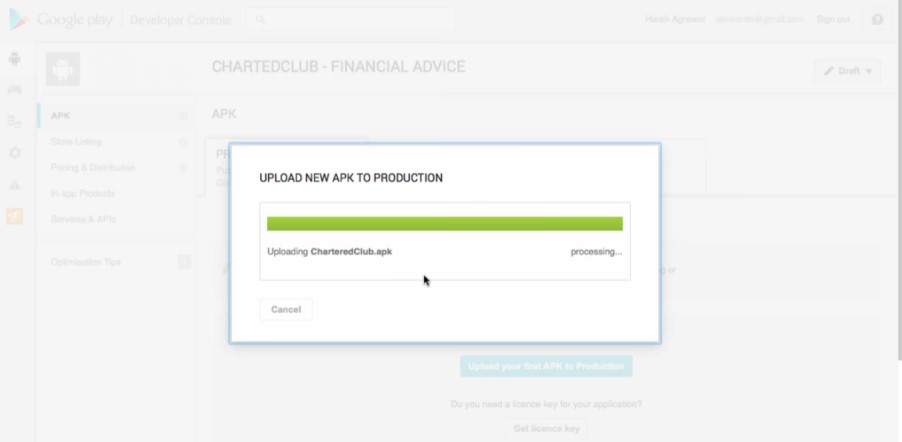
Step 4: By following the above process, you need to check out the “store listing” where you can give your full description about the application. It also helps the people to know that what this application all about. Then, you can also add the screen shots of your app on this page by scrolling down.
Along with screen shots, it is important for you to add the category, or if you have video, then you can also add it. Once the required details are filled, click the save button at the end.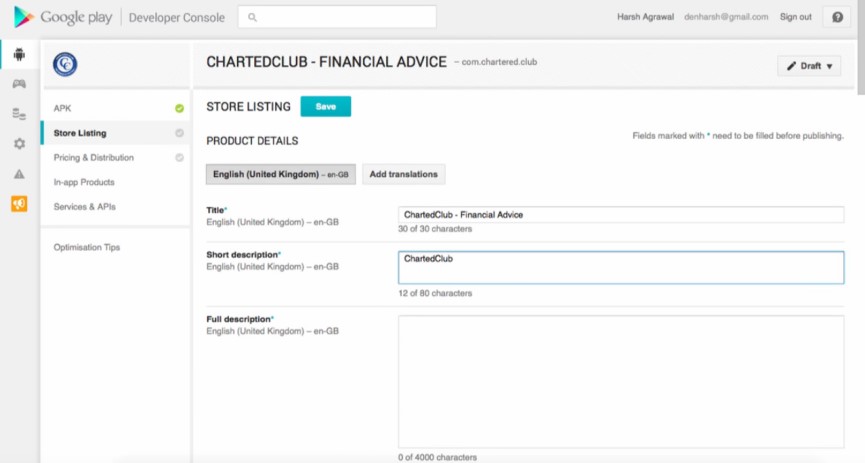
Step 5: After all, The process is completed, now you are ready to fix the price for your application to sell on Google play.
To publish your app as a paid application, you need to be aware of merchant account and proceed with that to go ahead for a paid application to sell.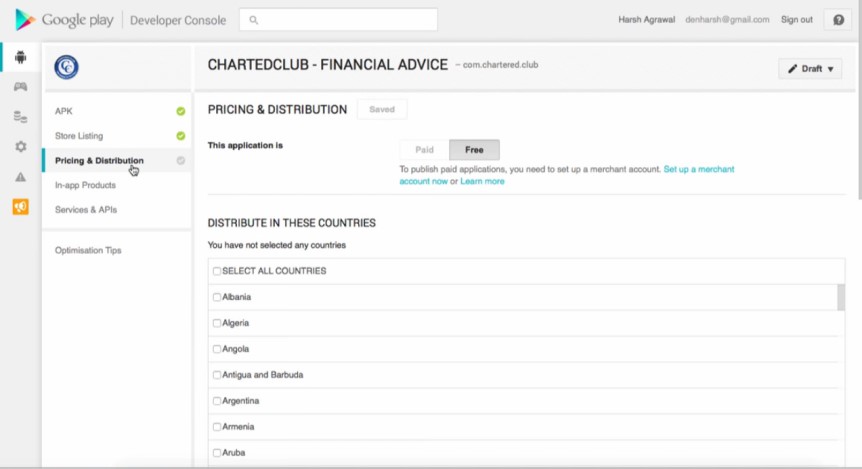
Step 6: Finally, you are now ready to publish your app on Google play. To publish your application, click “Ready to publish”.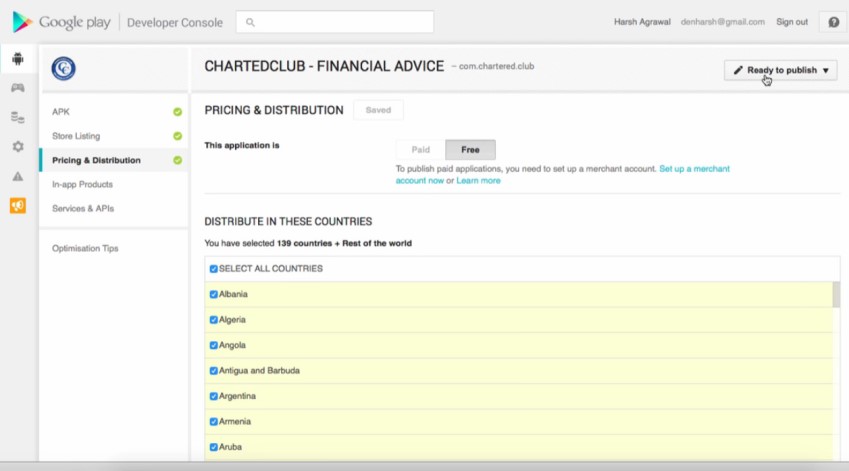
These are the simple steps that you need to follow for selling your apps on Google play. Hope it will be useful for all the users that who want to sell their paid app on this platform.
You May Like This
How To Get The Android O Beta 4
BEST ANDROID APPS 2017