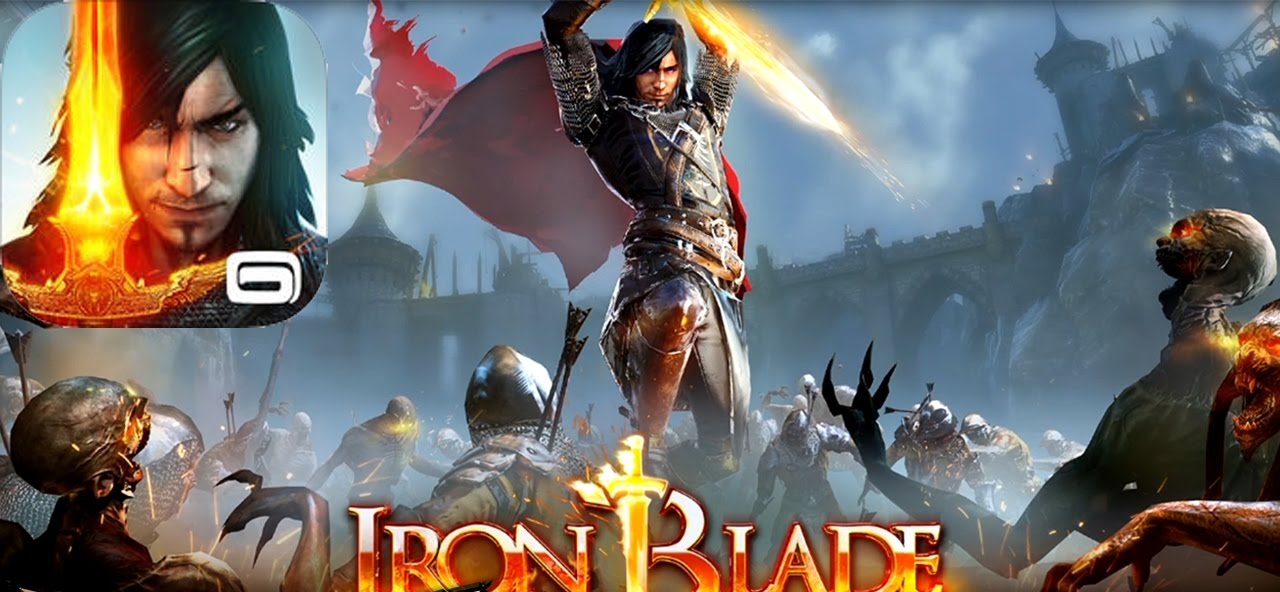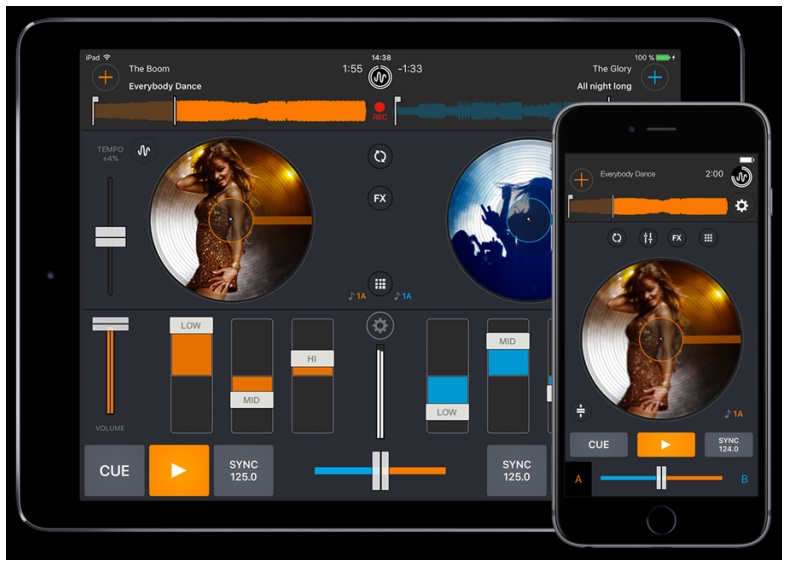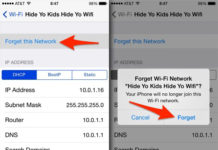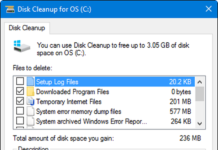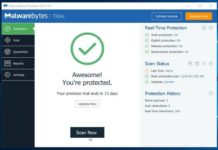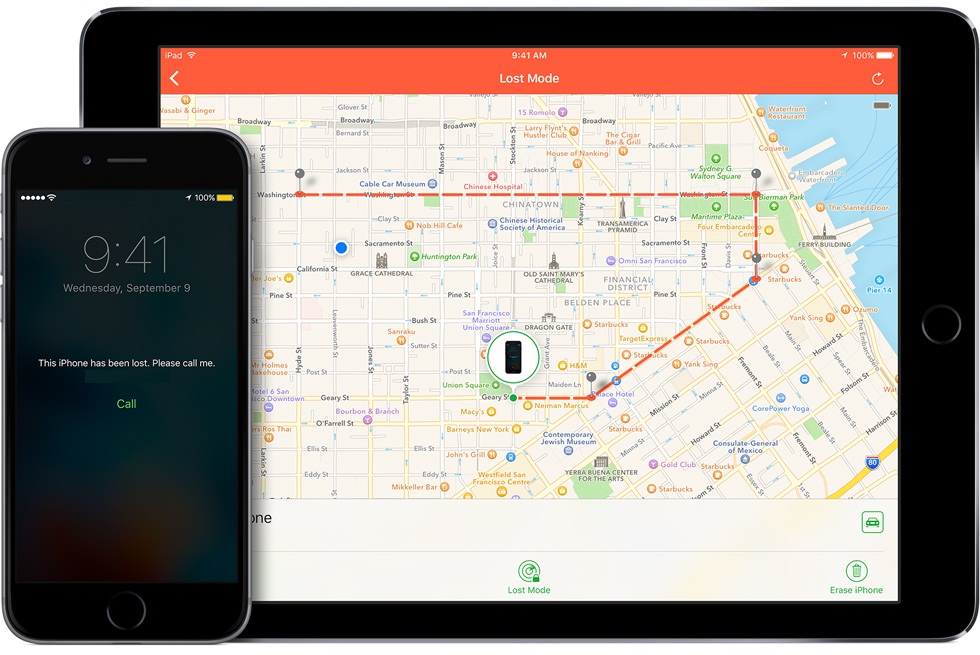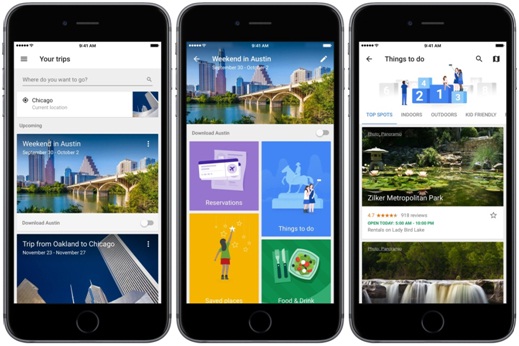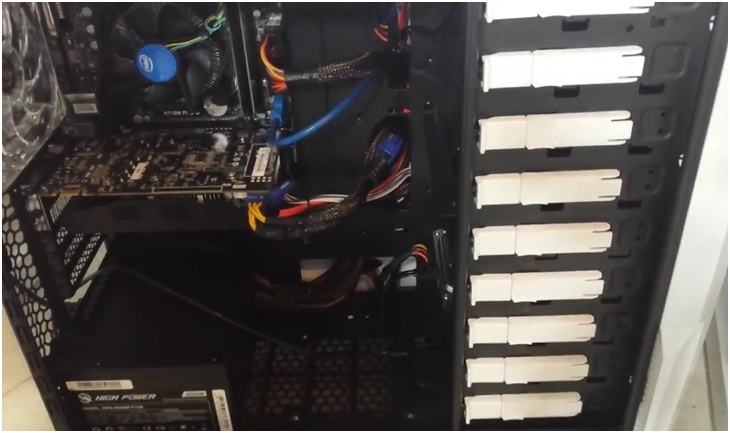PDF is one of the most used file format these days and if you have a corporate job, you’ll know what I am talking about. And the most frequent requirement is to edit the PDF Files. These files however can be tricky to use and edit. Well, you do not have to worry; here are a few steps on How to edit PDF files on Windows.
How to edit PDF files using Adobe Acrobat:
Adobe Acrobat is probably the most used tool for using and editing PDF files. Here’s how you can edit PDF files using Adobe:
1. Launch Adobe Acrobat and open the file you want to edit.
2. Once the file is open, click on the tools option in the top right corner of the window.
3. All the editing options will then open up before you.
4. You can then edit the text and images in the PDF.
5. Click on the “Touch-up Objects” option in the right end of the toolbar. To edit an image, then click on the image in the PDF and select the “Edit Image” option. This will then open the image in a photo editing software.
6. You can also edit text using this option. Click on the “Touch up Text editing” option. Then proceed to select the text and edit it. Just make sure to use the same font and the rest of the text in the PDF.
How to edit PDF files using Convert to Word:
Another very easy method of editing PDF files is to convert them to Word files, edit them and the save them back as PDF files. Here’s how to do it:
- PDF to Word converter
Another very viable option of editing a PDF is to use an online PDF to Word converter. Here’s how to use it:
- Head to this link. It takes you to an online PDF to word converter.
- On this page, click on the “Upload a file to convert” option and browse to the file you want to select.
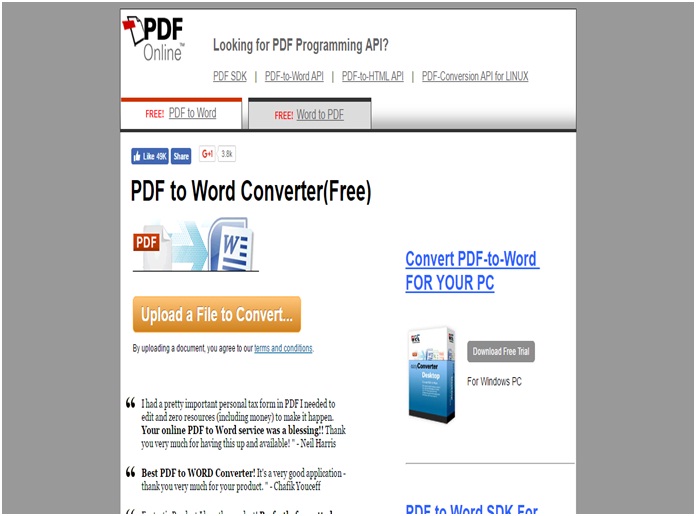
- Once you select the file, it will automatically be converted. Then click on the Download link at the top of the page.
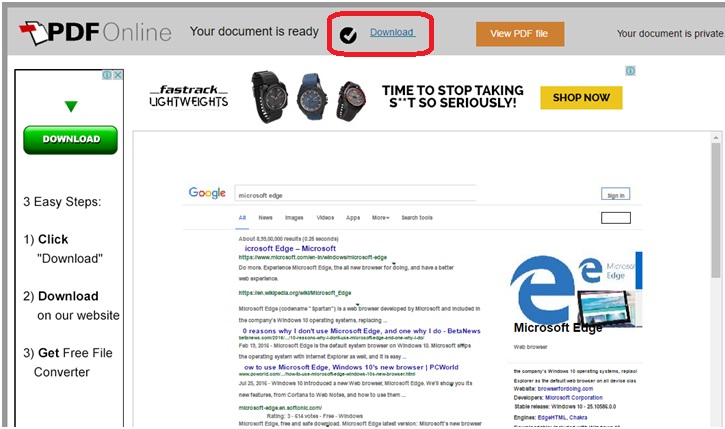
- This will take you to a new page. From here, you can download the Word and even the HTML converted file.
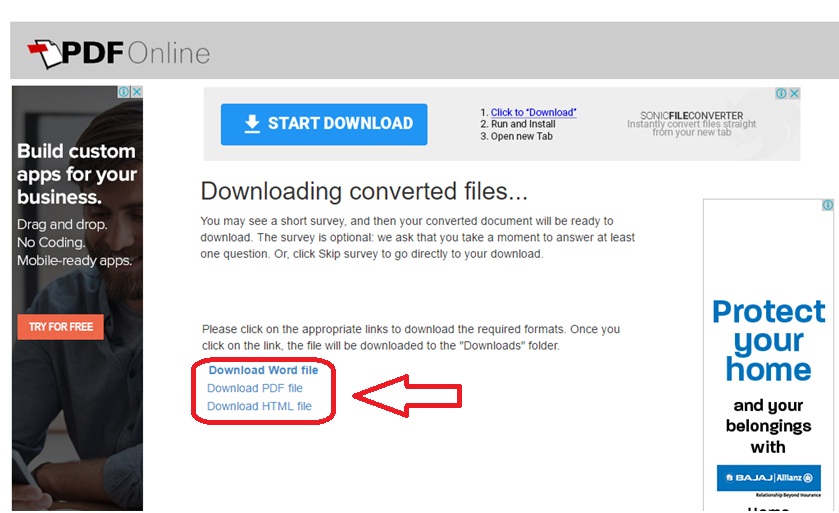
- Download the Files in PDF, Word or HTML File format.