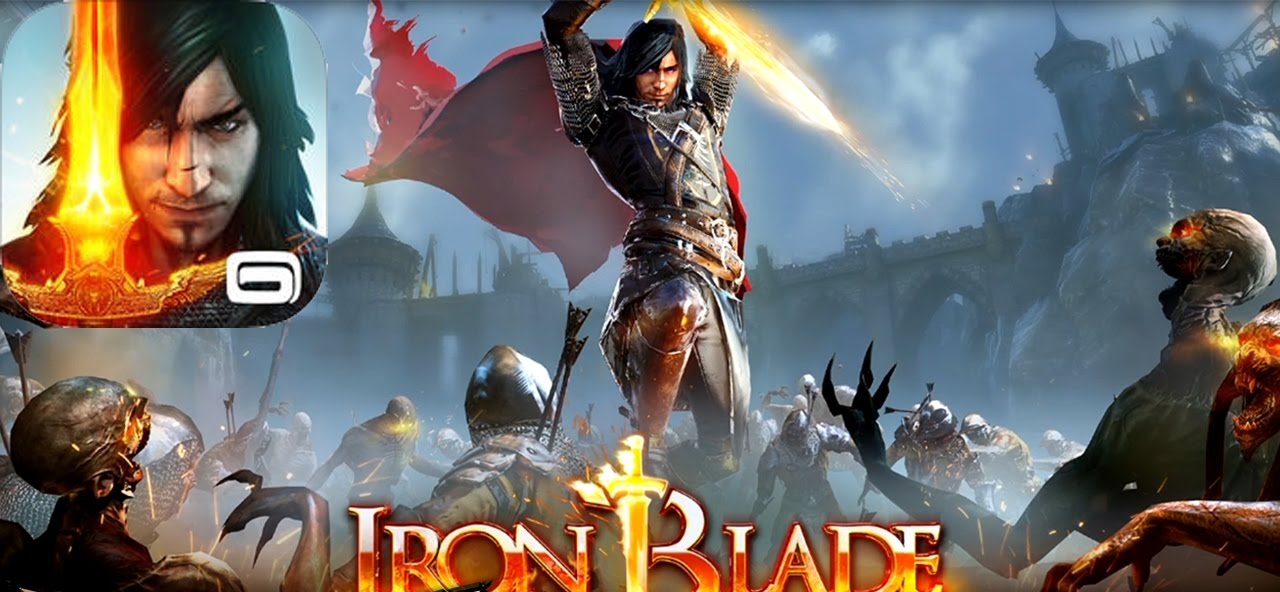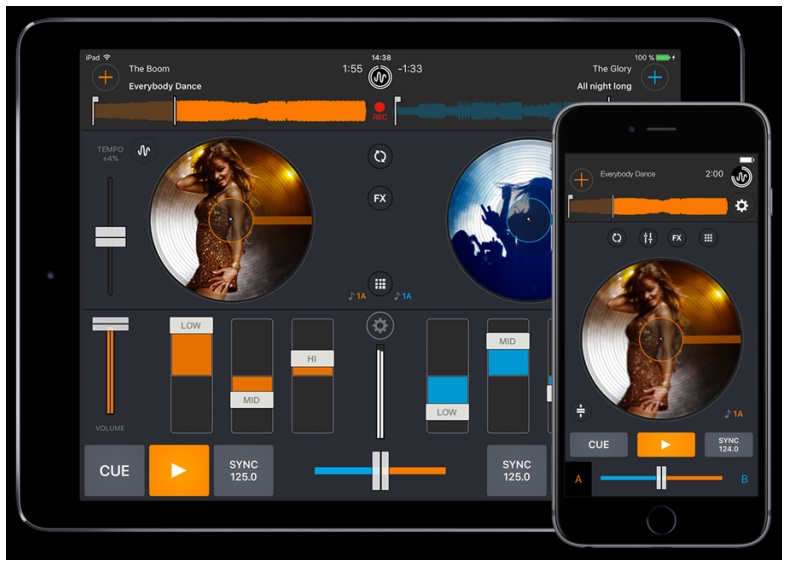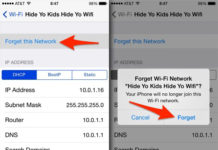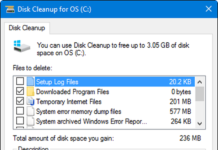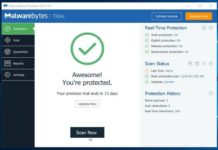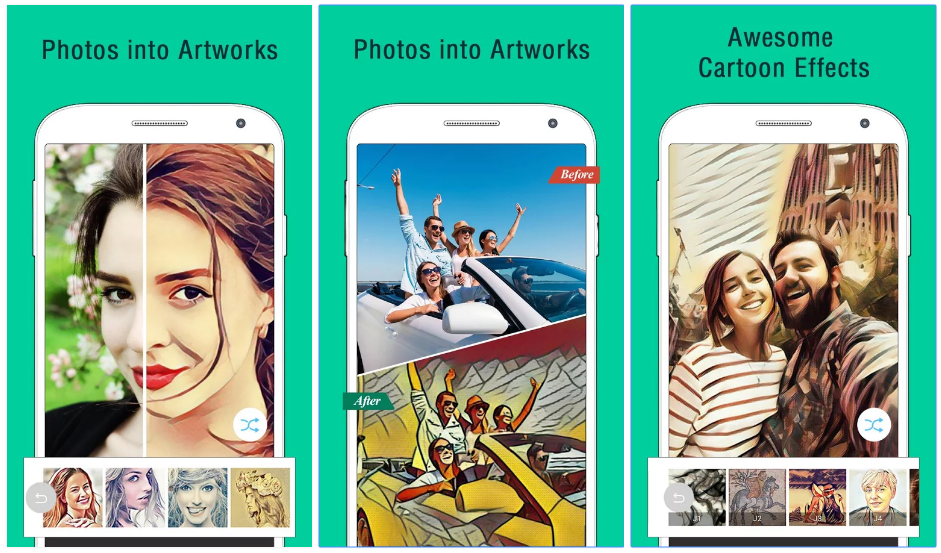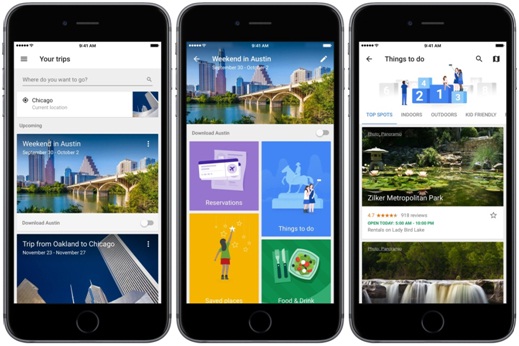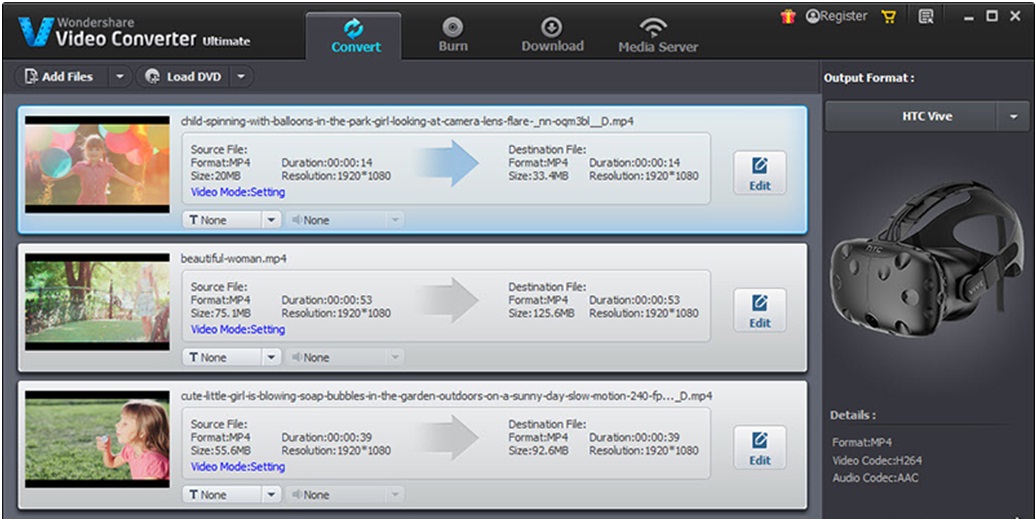How to install Android Oreo in Samsung Galaxy S8
Own a Samsung Galaxy S8? Waiting for the latest Android Oreo update? You might be wondering how to install Android Oreo in Samsung Galaxy...
How To Improve Mobile Battery Life
The latest version of Android called Android Pie 9.0, has introduced Artificial intelligence by which the Android devices adapt the user surroundings and preferences and then behaves accordingly on the daily routine based on the learned environmental behavior. One of the features of Android Pie that we are going to discuss in this article is of its Adaptive battery.
Intro:-
Android has released its latest version on 6th August, 2018 on Google Pixel variants, which brought a new life in Android smartphones with its new set of features which provides smarter and faster experience with its new adaptive and productiveness. As devices are getting slimmer on every next release, the Android device battery is becoming the main concern for the users as nowadays applications.
Adaptive Battery:-
The Adaptive battery prioritizes the applications and services for user’s most commonly used and learns to limit battery for applications and services that user don’t use often which tends to help the battery life on Android to extend for the application the user uses the most. The Adaptive battery feature on Android also learns how the user uses the applications on his Android device over time. Not only this the Android Pie also extends battery life on Android devices by its Adaptive brightness feature which optimizes battery levels for available light and user can use this feature to make adaptive brightness mode learn preferences when user slides the brightness slider manually, by this the screen brightness will automatically adjust to user’s environment and activities. Without further ado, let me show you how to improve battery life on Android device.
Best Android emulators for Windows
Are you a game freak? Looking for some best Android emulators for Windows? Want to enjoy the Android gaming experience on your PC? You are at the right place and we will try to provide you with all your answers.
An emulator can be used for many purposes, like a big screen will enhance the gaming experience to the next level and you can also do some development works including rooting, etc. an emulator won’t cost you a penny as there are a lot of free emulators out there.
Allow us to provide you some of the best Android emulators for your Windows PC:
Nox app player
It is the most simple and minimalistic android emulator for windows. You can use this player for enjoying your favorite android games on your PC as well as perform some other multi-tasking with ease.
This app allows direct installation of the android apps from the Google Play store and many unknown resources. Developers can find this emulator very useful as they can utilize this for many multi purposes.
BlueStacks
BlueStacks is another free android emulator for windows. It is highly competitive to its rivals out there. It offers a lot of features like multi-game support, web camera, seamless integration with the computer peripherals and much more.
Bluestack is one of the top emulators with a simple user interface and one-click installation. It is also compatible with Android TV which is pretty awesome. It has also received award for the best innovative idea in the year 2012.
The only drawback is that the emulator still runs on Android Kitkat with no upgrades till now.
Ko Player
Another best emulator is the Ko Player which comes with in-built Google Play store and is compatible to most of the games and apps. It comes with an adaptable resolution feature which allows the users to stream YouTube, Netflix with ease. Ko Player is also compatible to most of the wired devices like keyboards, mouse, etc.
Wrap up
These are the best android emulators for Window you must try. There are a lot of other emulators which also provides hell lot of features. But before going ahead and installing any of the emulators, you must consider the following important points:
An emulator must be compatible to the computer peripherals.
It should be compatible to run most of the android games and apps without any hiccups.
Simple and user-friendly interface.
Most importantly it should be free to install.
We hope this article will help you to choose the best emulator for your Windows PC. Do share which one you chose and what did you like the most about it?
Honor 7X Review
Honor 7X review
Honor 7X is the newest kid on the block by Huawei, with its impressive styling and well built it is taking the...
MAKE IT MODERN
LATEST REVIEWS
Best Apps to Convert Photos Into Cartoons
These days clicking a photo and posting directly to social networks is not enough. Android is so adaptable to many applications that you have...
TECH NEWS
How To Improve Your Android Battery Life
Having a decent smartphone is a norm these days but what about battery life? Today’s smartphones come with loads of cool features and numerous...
Top 5 Smart Phone apps must try before you die
Top 5 Must-Have Apps for Smartphone Users In India
So you recently bought a new Android smartphone and looking to get the most out of...
Smartphones with the best camera
A lot of smartphones come out every year with great specs but this year was dedicated to smartphones with good cameras. Smartphone manufacturers are...
6 Future Mobile Technologies to expect in 2018
We all know that the technology has targeted the right chord at a time. It is the one which brought us smart in this...
10 Smartphone trend to watch in 2017
It is one of the most topics that everyone must know before the arriving of the new technology. For those people who are all...
Gadgets
Smartphones with the best camera
A lot of smartphones come out every year with great specs but this year was dedicated to smartphones with good cameras. Smartphone manufacturers are...