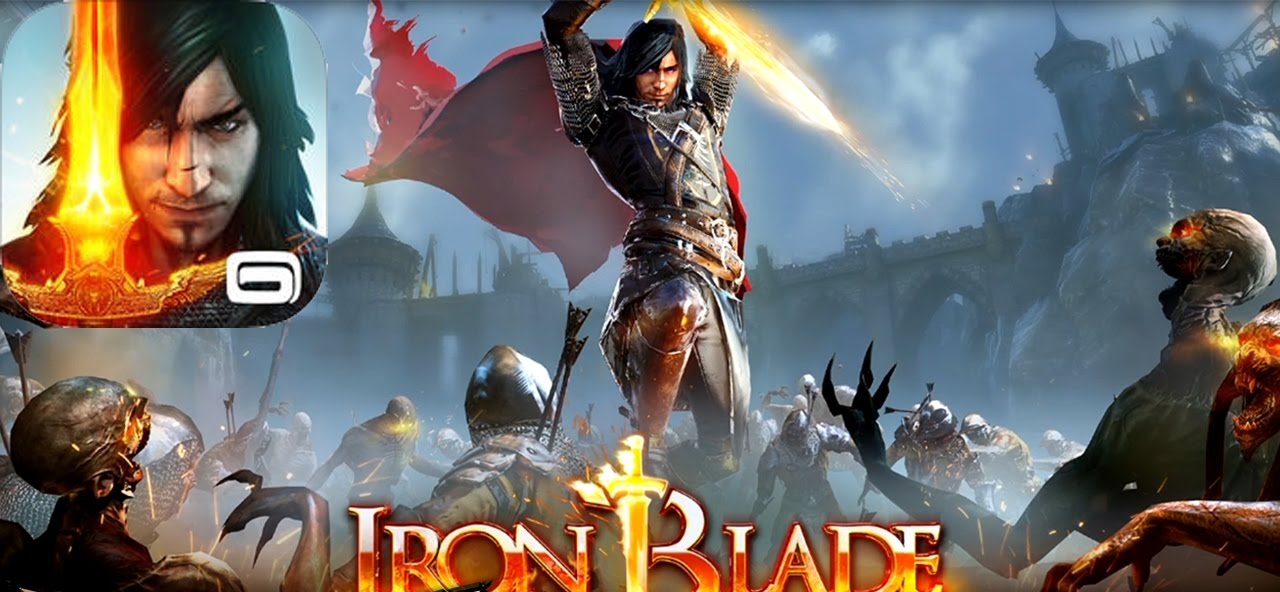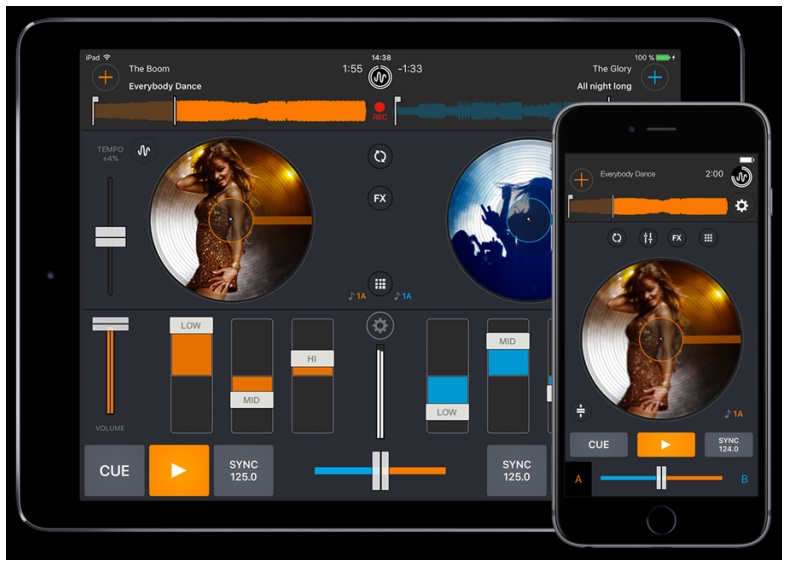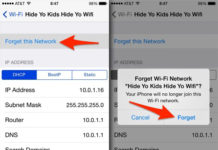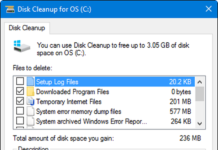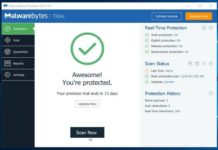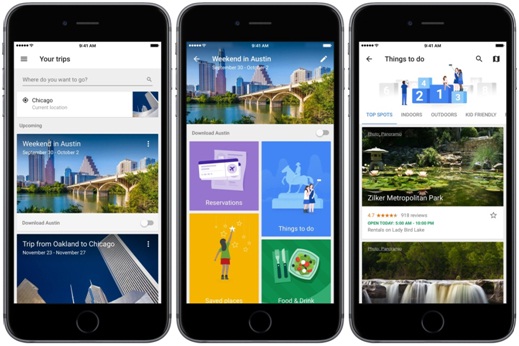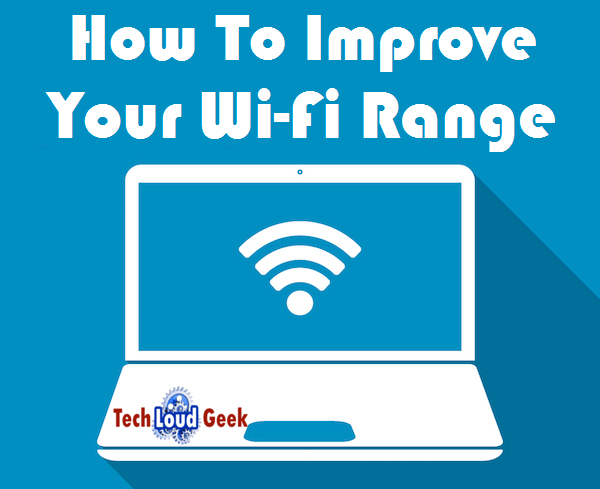Apple iPhone lineups have always been a way too high in setting standards and making trends but, assuming that it comes up with the smoothest functioning is a big mistake. Be it iPhone 5S; the users have not found any alternative for their wifi issues which continued since iPhone 5 or iPhone 4S. Many wifi issues like greyed out wifi switch, inability to locate or control wifi networks, sudden wifi signal dropping or difficulty in connecting to the internet has been the most common among them.
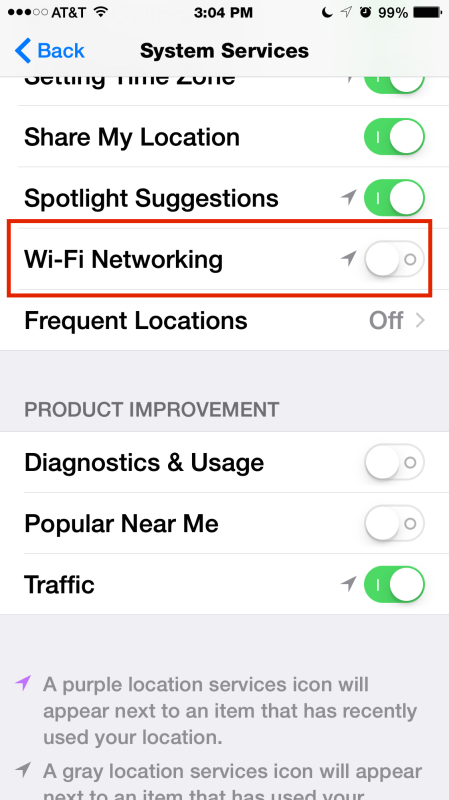
This post is here to help you fix your iPhone 5 wifi issues by troubleshooting them.
GREYED OUT WIFI SWITCH PROBLEM
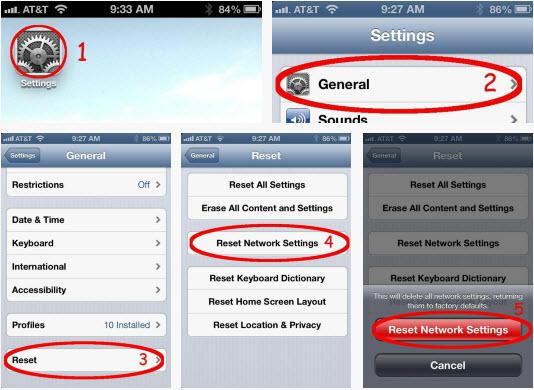
The greyed out or dim wifi signals have been a common problem since iPhone 4. To find ’Wifi Address’ becomes very difficult during this greyed out wifi time which remains under Settings General>About. This issue can also happen because of the iOS or firmware versions.
So an update could be an easy option. Instead, you can also follow the process which goes like:
Settings>Disable Airplane Mode>Go to General>Reset>Tap “Reset network Settings”(After this here you require to store all the data as the entire settings would change after this)>Restart the iphone by pressing and holding Sleep and Home buttons together.
INABILITY TO CONNECT OR LOCATE WIFI ON iPhone 5
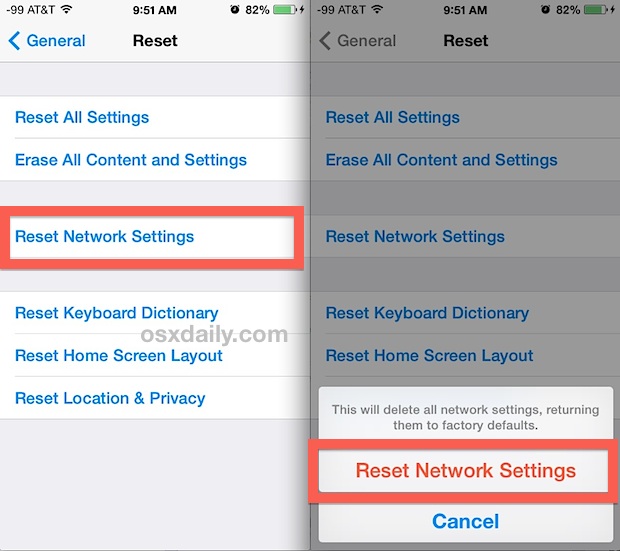
This problem can be solved by two ways:
Locate network: Go to Settings>Wi-fi to look for available networks. Or you may follow the above Reset setting’s path.
Connecting to network: Enter the passwords carefully as they are case-sensitive and still if there exists a problem you may go to General>Rest>Reset Network Setting
DIFFICULTY TO ACCESS INTERNET
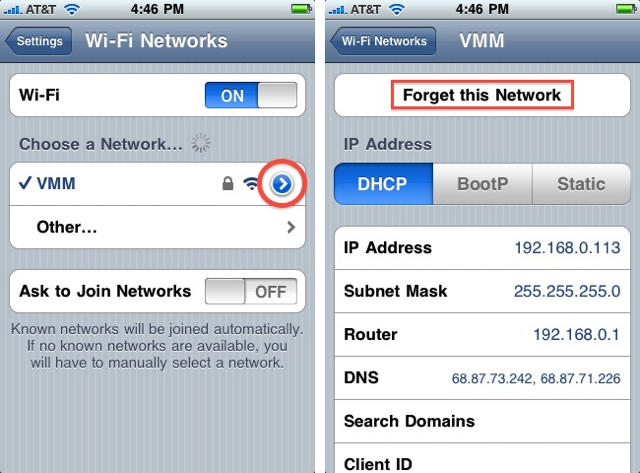
For public or commercial wifi network access you need to login or do some subscriptions.
While connecting at home you can try the network connections on your computer. You can reset the network settings on your iphone 5 by going to Settings>General>Reset>Reset Network Settings. If there still exists any problem you can keep the router off for a while and the turn on again. If still there exist the same problem you can consult your network manufacturer to report the problem.
SIGNAL DROPS SUDDENLY
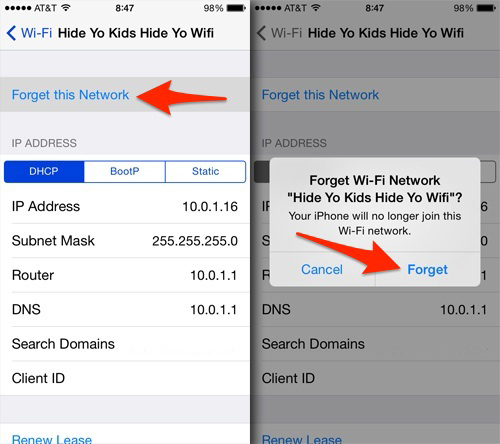
You can check the strength of the Wifi signal is enough or not. Signal problems are related to Wifi router and ISP(Internet Service Provider), so for weak signals you can move close to the router.If the problem persists you can follow the following Troubleshooting :
Go to Settings>Wifi>Tap on the arrow near to the troubled Wifi network>Tap ‘Renew Lease’ to check the Wifi connection problem is solved. In case it did not work you can also ‘Forget this Network’ instead of ‘Renew Lease’ but this requires reconfiguration of Wifi network on your iphone 5 by setting the password.
You can also try to navigate the network by Setting>General>Reset>Reset Network Setting.