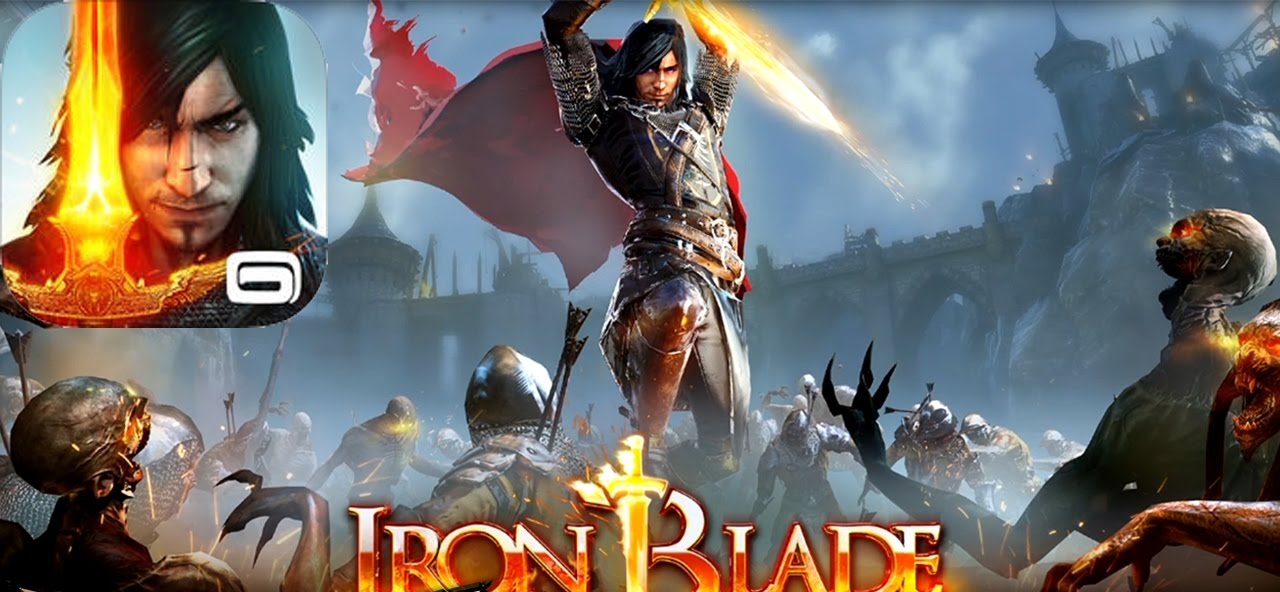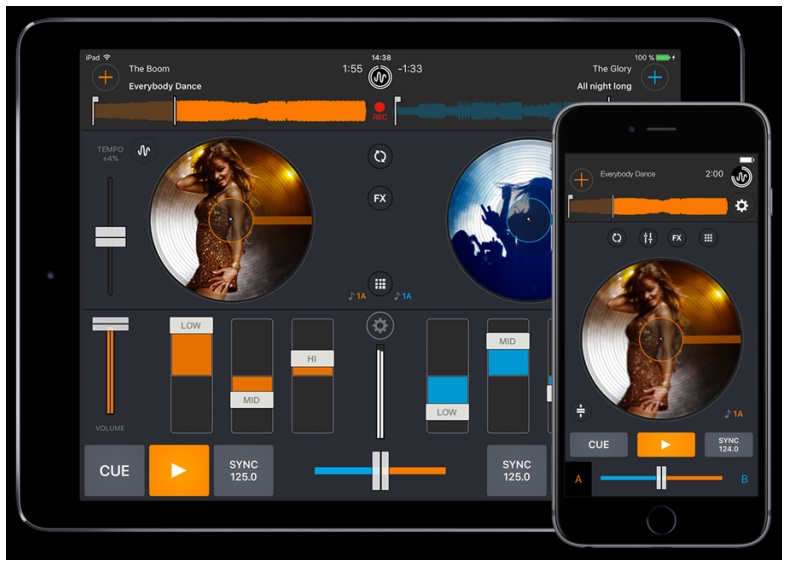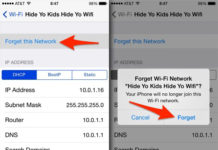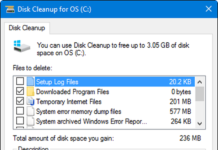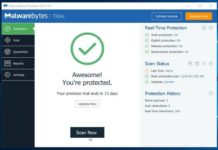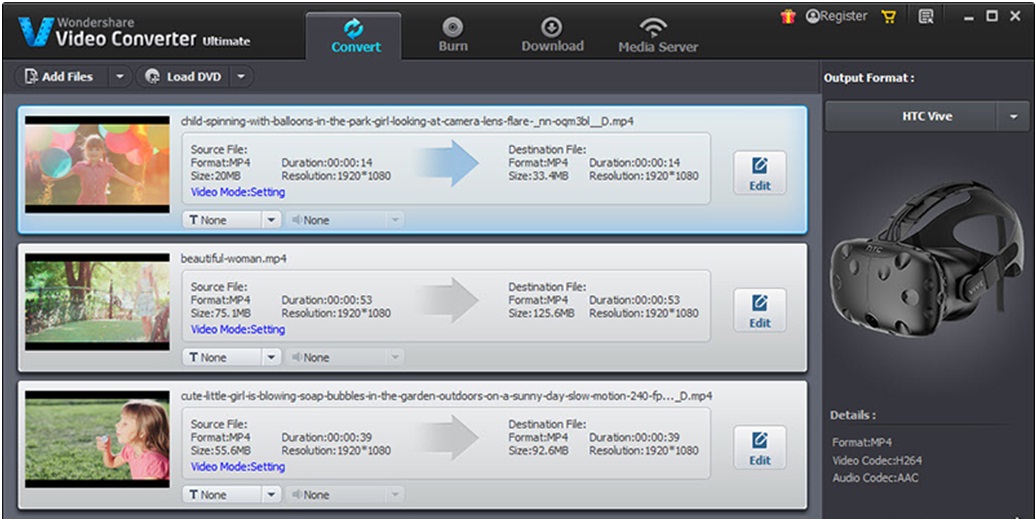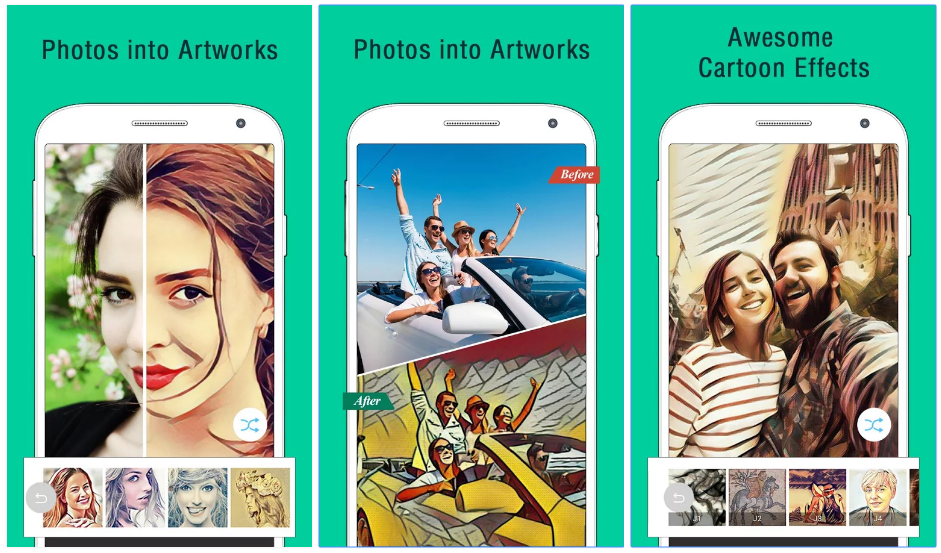Windows 10 is very interesting and useful to use but throws up random errors at some point, which is very frustrating when we are seriously doing some work. Many times you must have experienced that Windows 10 is denying the access to the folder you want to use. It is just a random error that crops up when you are accessing a folder on your system. But you will definitely face this issue if you are not an admin of the system and still trying to access the folders. But if you are an admin and still facing the “Access Denied” issue then you can fix it by following the tips given below.
If you are an admin of a system, you can fix this error and also set up security measures as per your requirements. Open the File Explorer window and locate the folder you want to access. Now Right click on it and select Properties. A pop-up window will appear. Click on Security tab and then click on Advanced button.
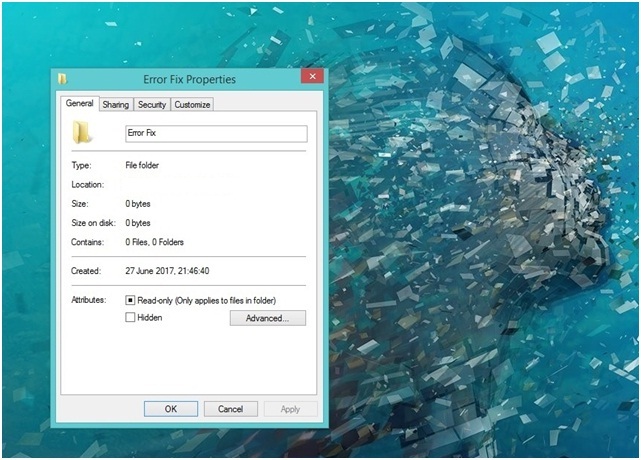
A pop-window will appear where you can see a text as Owner: Unable to display current owner. Click on Change link to change the owner of this item. On the following window, you can select the group or people who can access the folder or enter the name to select the owner of the item. Then you have to fill in the Admins of PC and click on Check Names. Then click Ok to accept the changes you have made to change the owner of the particular folder.
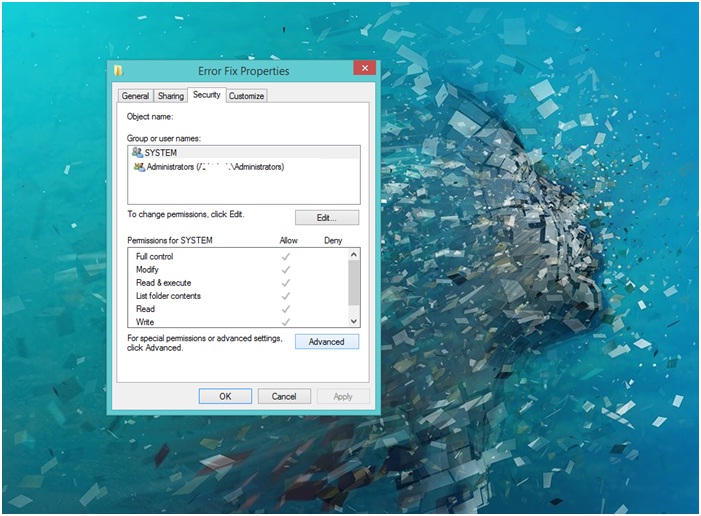
After you click Ok, you will be taken again to the Advanced settings window. Now you have to click on the box of Replace owner to check it which is below the Owner field. With this step, you will able to access all the contents that are inside that folder and you don’t have to repeat those steps again. When you click Ok, you have changed the settings of that particular folder and you won’t be facing the problem of Access denied to that folder.
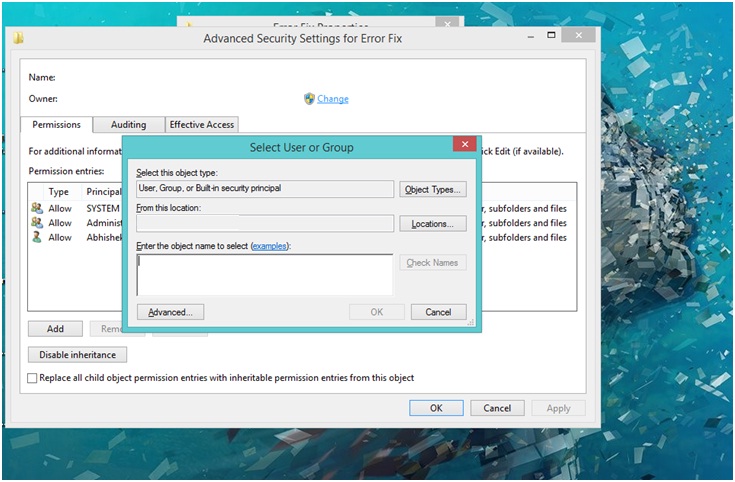
The error can come up at anytime on Windows 10 and slow down your work. Access denied to the folder is a very common error on Windows that can be annoying even for the admin. But with these simple steps, you can easily fix the error of denying access to a folder on Windows 10.