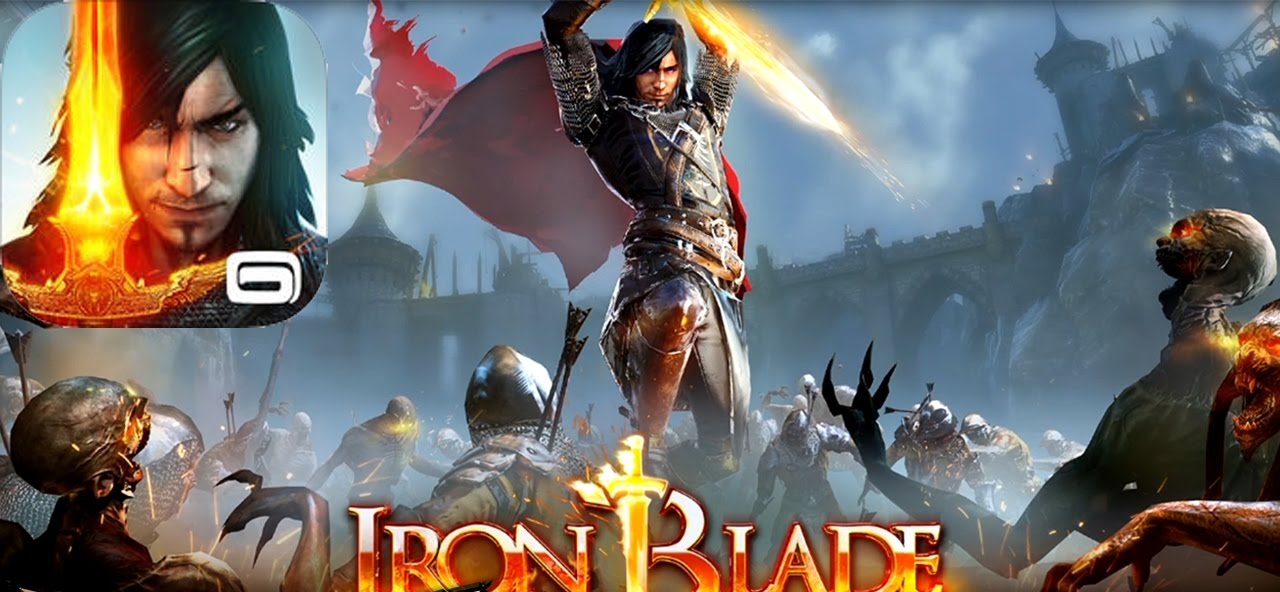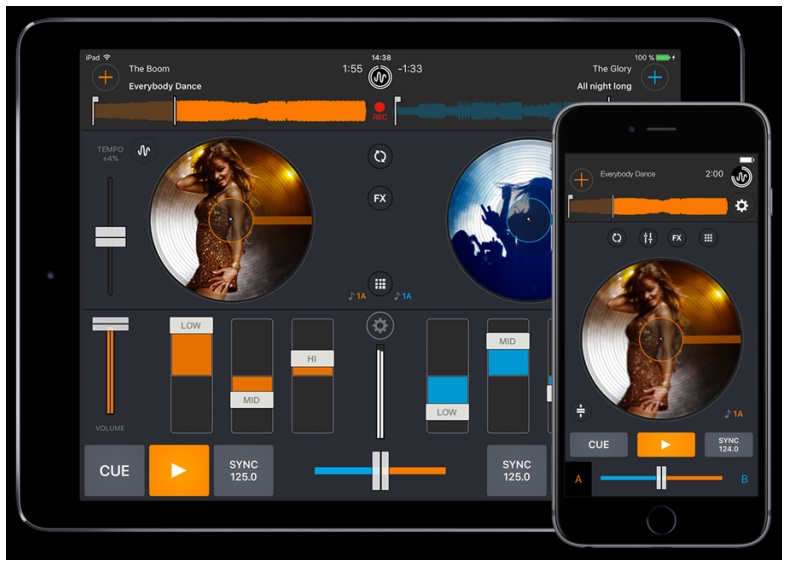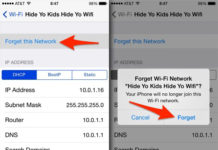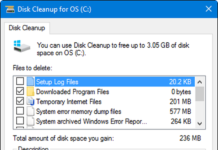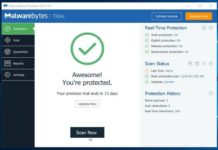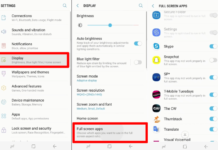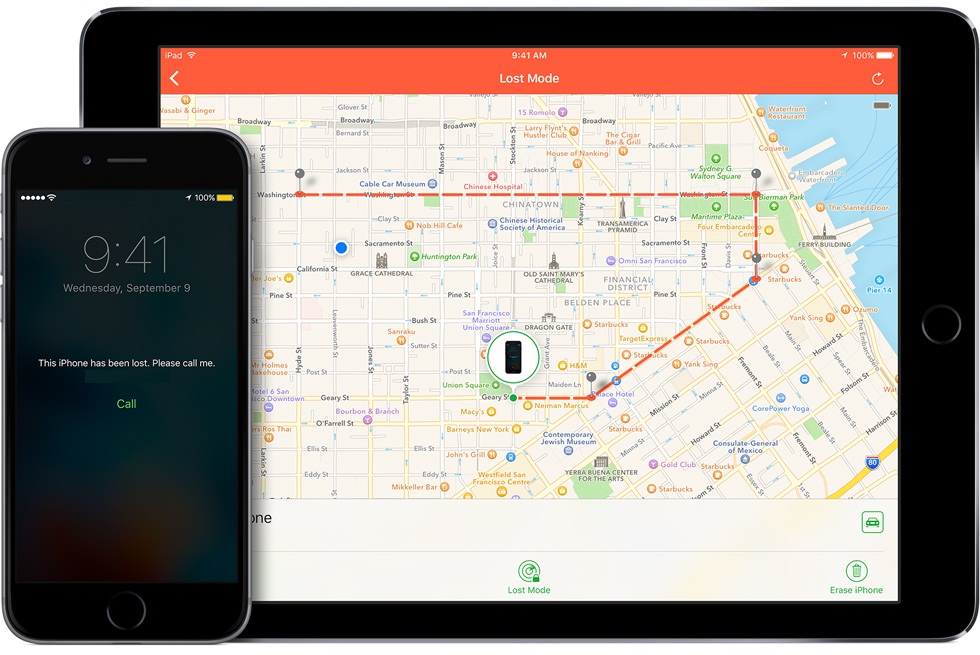Whatsapp is the most widely used messaging application across the world. The app has many in- built features that help the users to communicate very effectively. Some of the features include Whatsapp calling, sending images, videos and contacts file to the Whatsapp list. You can also send Document files to your contact list. Whatsapp has been continuously updated with the latest features, which makes it the top choice of the users to communicate to their friend and family. With the latest update of Whatsapp, you can convert convert videos into GIFs on Whatsapp and send it across your contact list. The GIFs can be taken from any video of any length and can be converted within the app. It can be maximum 6 seconds long and can be shared instantly with your friends in the contact list. Let’s see how to convert videos into custom GIFs so that you can share the fun with your friends.
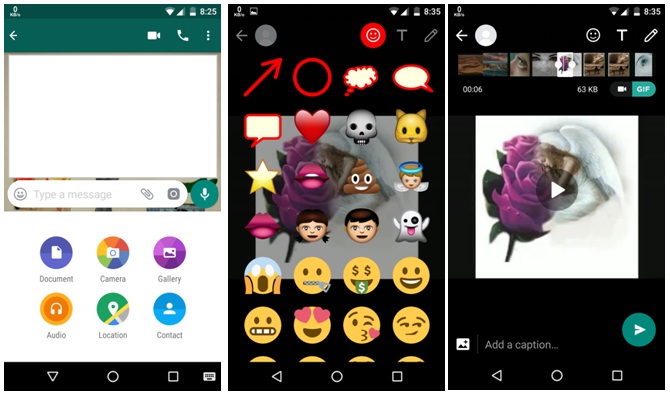
Steps on How to convert videos into GIFs on Whatsapp:
Step 1: First shoot a video of any length that you want to convert it to GIF.
Step 2: Open Whatsapp and select the conversation you want to send to.
Step 3: Tap the attachment icon that can be found near the text box and select Gallery.
Step 4: Select the video you want to convert into GIF and send to the conversation.
Step 5: You will get an option to edit the video within the app.
Step 6: Truncate the video to 6 seconds long as Whatsapp allows the GIFs clips to be maximum 6 seconds.
Step 7: An option will appear to either select video or GIF. Tap on it to select GIF. Your video is now converted to GIF.
Step 8: After truncating the video and converting it to GIF, you can add additional message or add smiley to it. You can also add caption for the video.
Step 9: Now tap on the green arrow to send the video to the conversation.
You can also shoot the video within the app by tapping the attachment icon and selecting Camera from the list. This way you can covert the videos into GIFs and send it to your friends in the contacts list of Whatsapp. The converted GIF clips from videos are saved as MP4 file in your phone. However, they are received as GIF by the receiver. Animated GIFs on Whatsapp are very popular as they can be made without rooting your phone.