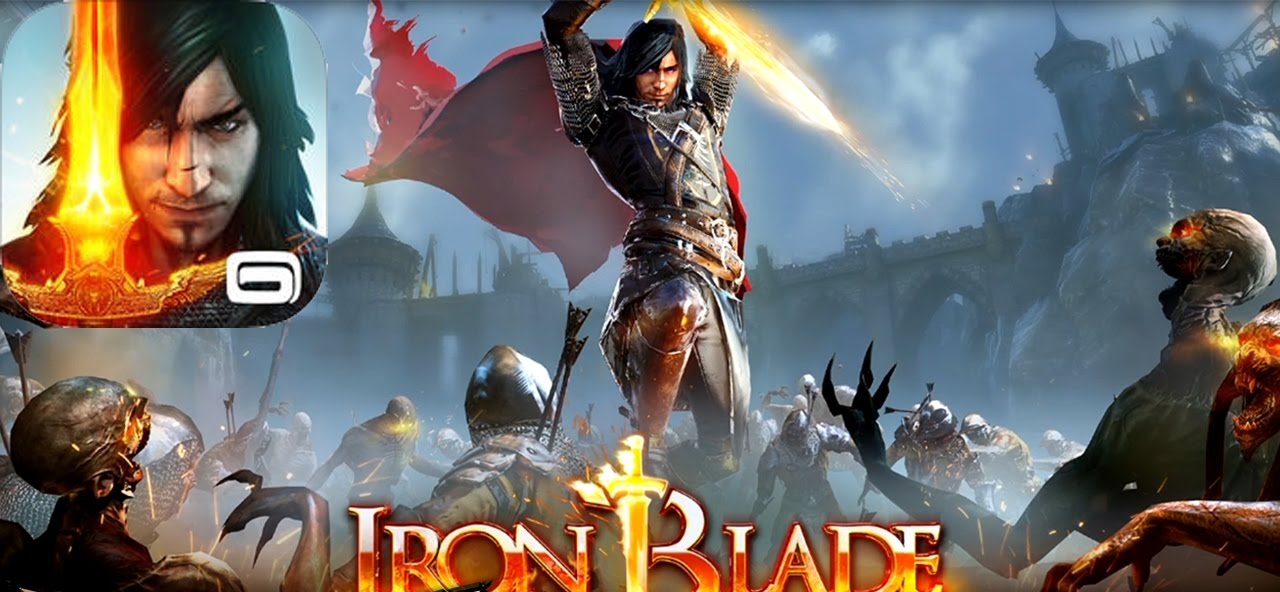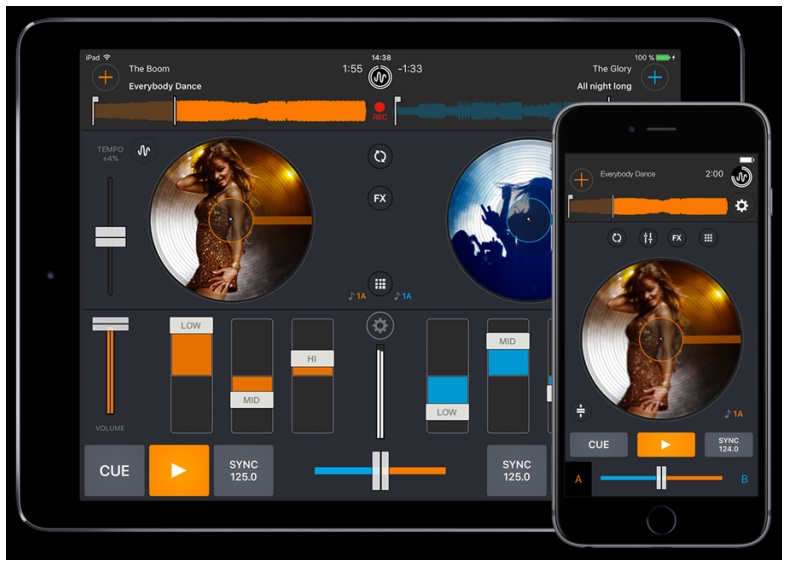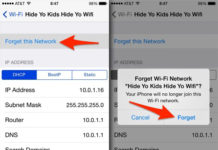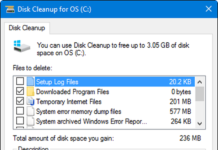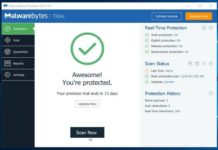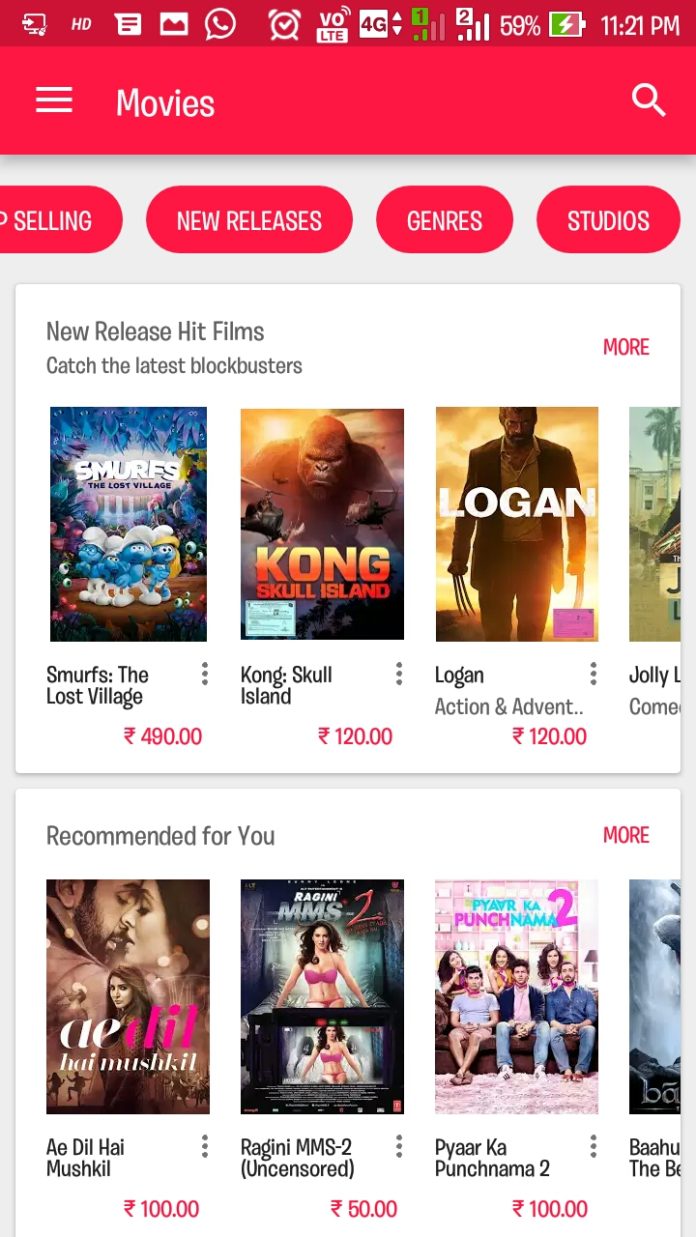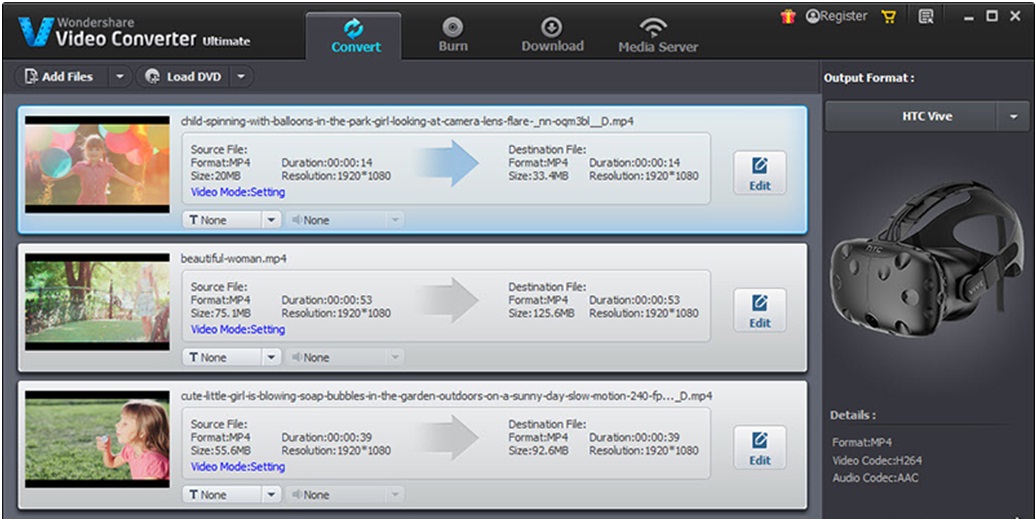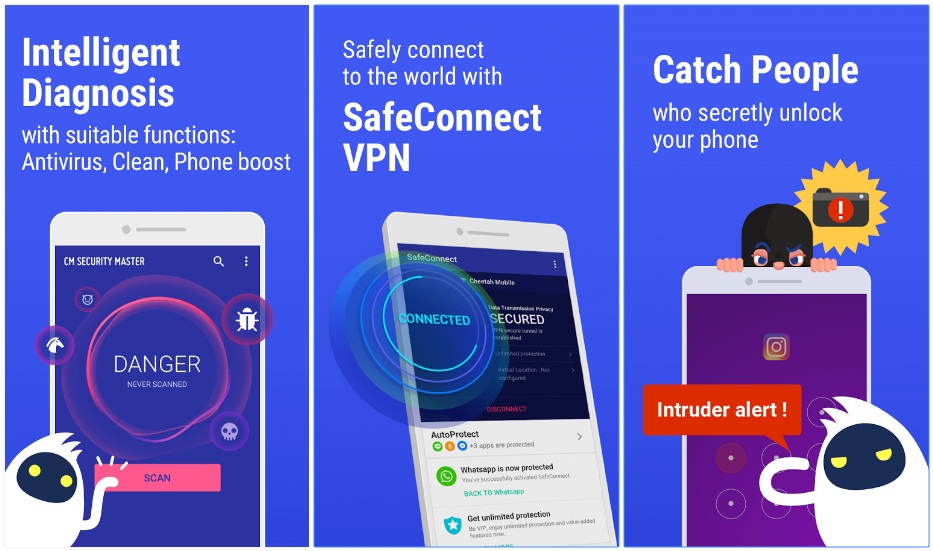If you are one of those people, who doesn’t yearn to compromise with the quality of video play. Whenever you watch a movie or a TV series you get disappointed if they are not in High Definition playback quality. If that’s an issue for you, then Google Play Movies & TV have got an excellent news for you. You can now buy and watch the movies in Ultra High Definition Quality on Google Play Movies & TV. All you have to do is to enable HDR playback on compatible TVs. You can even adjust the brightness and color tone of the playback according to your comfort.
You may be aware of the quality of the Ultra High Definition over standard High Definition videos. When we talk about HD videos, we consider the display parameters as 1920×1080 pixels. Figuratively the Ultra High Definition covers a screen resolution of 3840×2160 pixels. Yes, the image is going to be better and sharper with more details in compare to the former one.
Google Play Movies & TV now supports HDR playback which means you will receive High Dynamic Range videos if you have purchased 4K UHD videoes and your TV supports HDR. Currently, you can watch these 4K UHD videos on ChromeCast or even if you won an Android TV. But you have to keep few things in mind before using you purchase a 4K UHD video. If your TV does not support the HDR and 4K UHD then you may have to view it in HD or SD format. Moreover, the internet connection must have a constant speed of 15 Megabits per second to ensure a proper 4K UHD quality. If the internet connection does not have a robust bandwidth then videos may play in HD or SD quality.
If you are wondering how you are going to get those 4K UHD videos then you need to follow these steps-
- Open Google PlayStore on your Android device.
- Search for UHD and wait for the search results to appear.
- Now you have to look for the movies which have the 4K mark on them.
- After you find the movie you want to view you need to select the price.
- Movies are available in SD, HD, and UHD. Choose UHD to proceed.
- Now select buy or rent according to your need.
Presently the HDR display is not supported on Android TV. Although you can find it only on Chrome Cast Ultra. You have to change the picture settings of your TV to enable HDR.